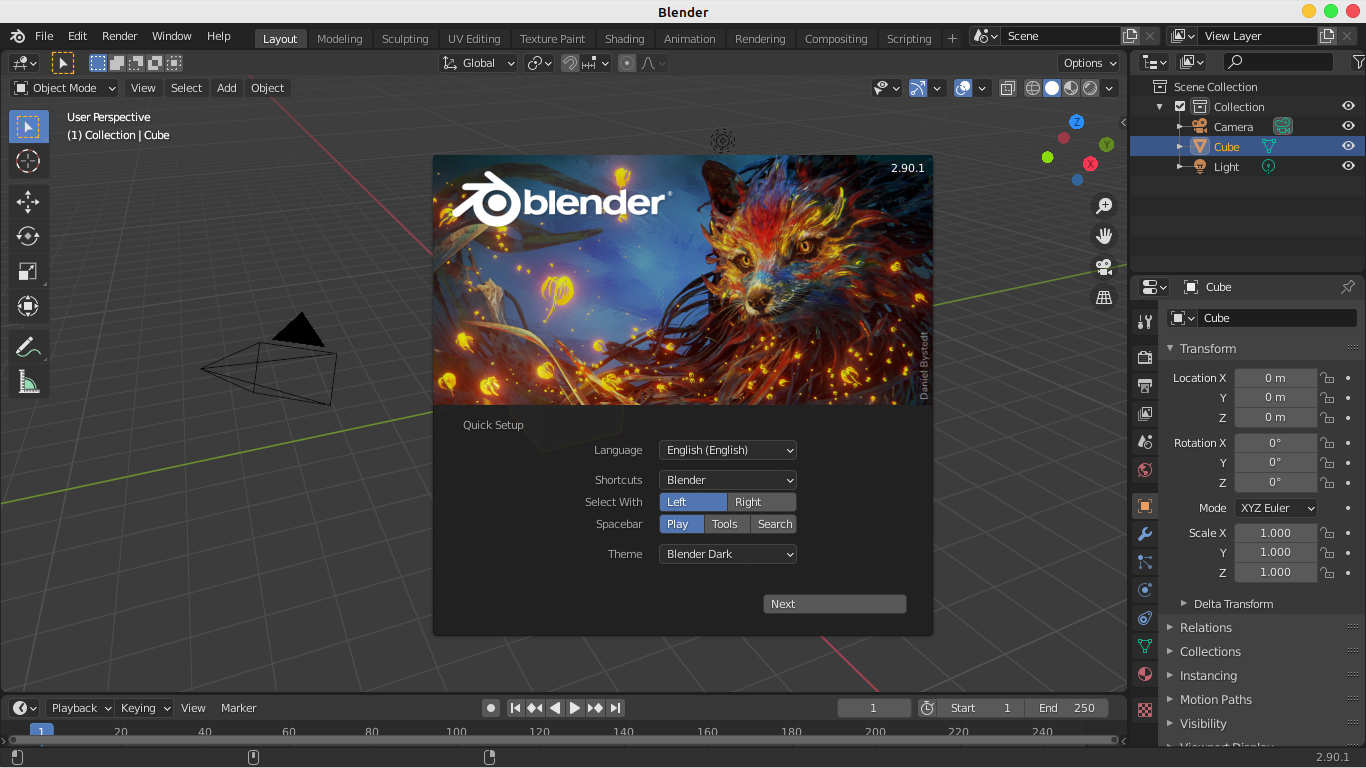Blender is the free and open source 3D creation suite. It supports the entirety of the 3D pipeline—modeling, rigging, animation, simulation, rendering, compositing and motion tracking, video editing and 2D animation pipeline.
It is the most popular open source 3d modeling and animating software. It allows you to create model and render 3d as well as 2d objects and animate them.
The number of possibilities with blender are limitless. You can edit a video with blender or can create an entire animated movie with it.
The number of purposes that blender serve are:
- 3D model creation
- 2D / 3D Animation
- Game development with Python
- Asset creation
- Video editing
Blender serves multiple purposes, but it is mainly used for 3D/2D modeling, animation and video editing.
Its download size and price makes it accessible to everyone, Blender is a crowed funded software. Hence, you are not charged for it.
You can contribute to the Blender project here: Fund Blender
In this article we are going to install Blender on Linux, you can see the full guide on installing softwares in Linux here.
Install Blender on Linux – The recommended way.
There are multiple ways of installing Blender on Linux while the recommended one is to install Blender from your distro’s software manager or terminal.
The recommended way is to use your distro’s software manager and installing via terminal, which is the same as installing via Software manager.
Install Blender from Software manager on Linux.
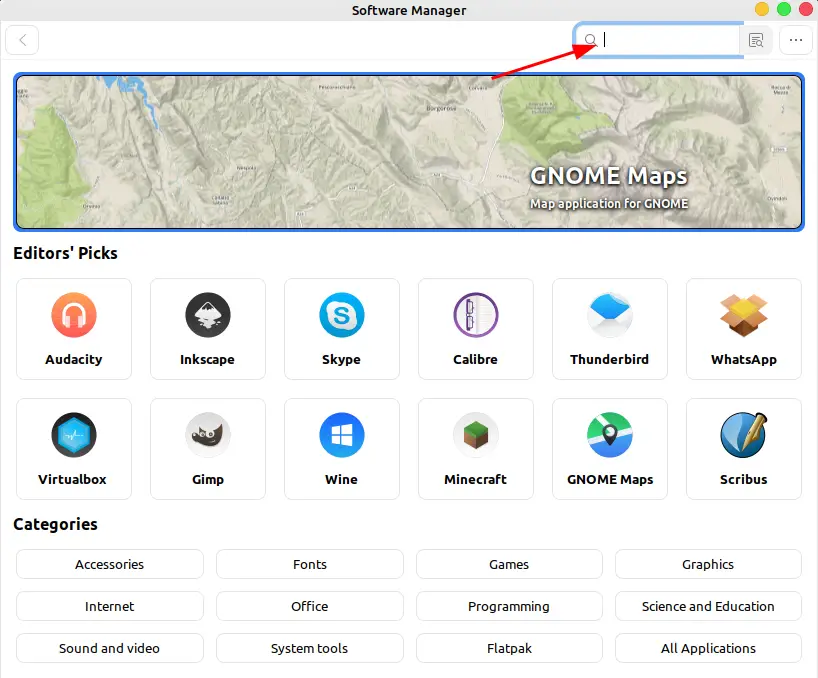
Step -1: Open the Software Manager of your Linux distribution and search for blender.
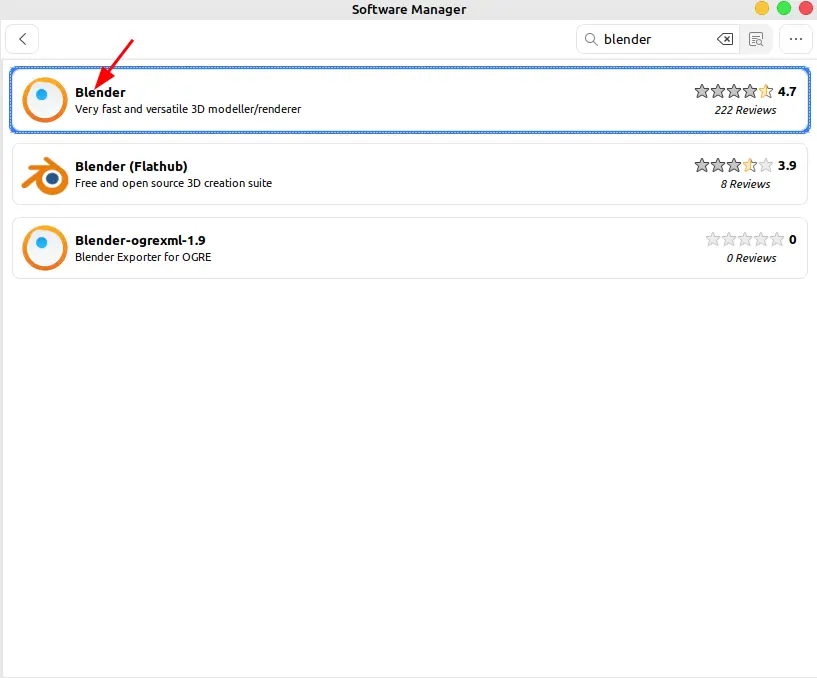
Step-2: Click to open blender information, if your distribution have flatpack in built then you can see the flathub version as well as shown in the picture above.
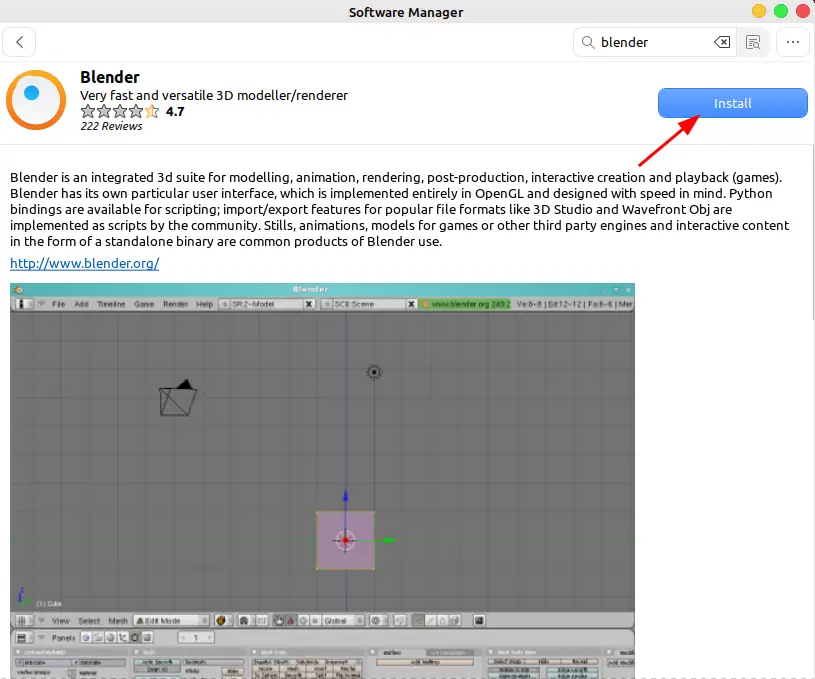
Step-3: Click on the Install button to download and install Blender on your linux distribution.
Install using Terminal
Alternatively, you can install blender from just a command, commands are given below:
To install Blender on Debian based distributions Ubuntu, Linux mint etc.. use the command given below.
Debian:
Install blender on Debian / Ubuntu / Linux mint:
sudo apt-get install blender
Arch:
For Arch, use the command below and use arrows to locate the ‘Community‘ section of the file, and remove the # symbol from in front of ‘Community’.
sudo nano -w /etc/pacman.conf
This will open nano text editor in your terminal once you have removed the # from Community, use Ctrl + O to save and exit with Ctrl + X.
Enter these commands to finally install blender on Arch.
sudo pacman -Syy sudo pacman -S blender
OpenSUSE
On OpenSUSE you can install using the ZYPPER package manager, the OpenSUSE repository is pretty outdated, so follow the Snap or Flatpak instructions instead to get the latest version.
sudo zypper install blender
Install Using Snap
Blender is also available via snap, if your distro supports snap then you can install blender easily with the command below:
sudo snap install blender
Also, note that Linux Mint 20 has banned Snap packages and you will need to use either the one from software manager or from flatpak.
Install Using Flatpak
Flatpak works on all linux distributions, if you have set-up Flatpak on your system already, then use this command to install Blender.
flatpak install flathub org.blender.Blender
Note: Flatpak files are very large as compared to other packaging methods.
Install Blender from its official website – The less recommended way
Even though downloading blender from its official website ensures that you use the latest version, there is a good chance that this version has not yet been tested for your distribution and might not run properly.
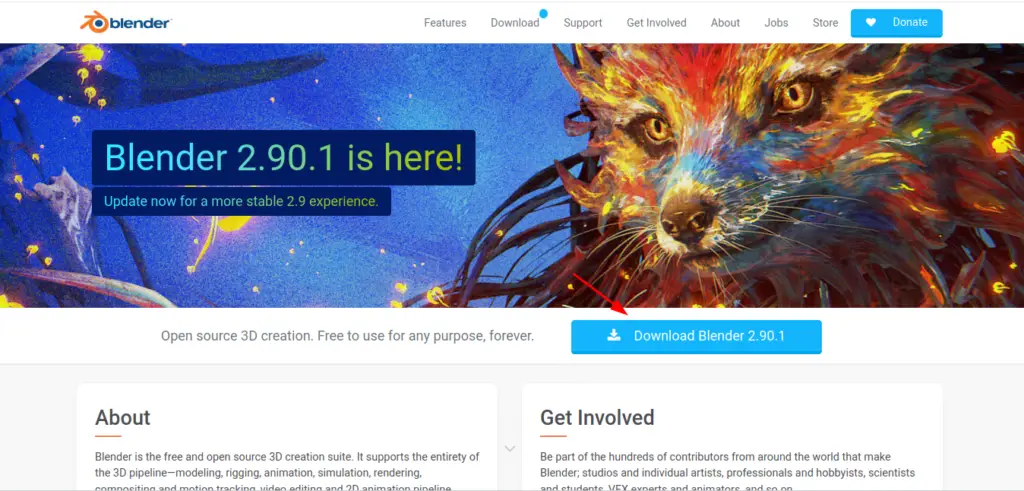
Go to blender’s official website and download the latest version of blender. The download size is approximately 150 MB. Once downloaded, unzip the downloaded file and switch to its directory.
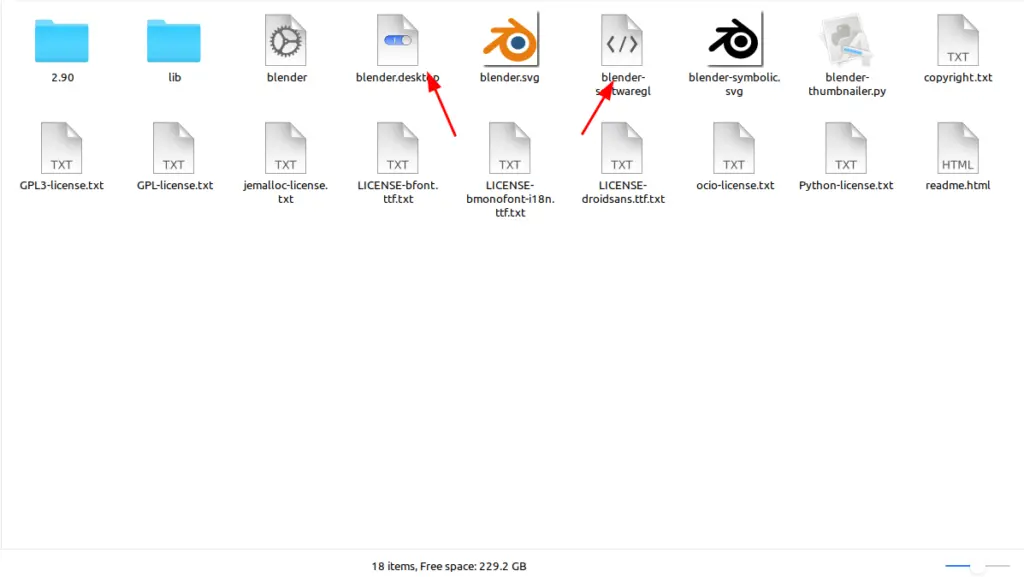
Now click on either Blender.desktop file or blender.softwaregl in case blender don’t launch from the first one.
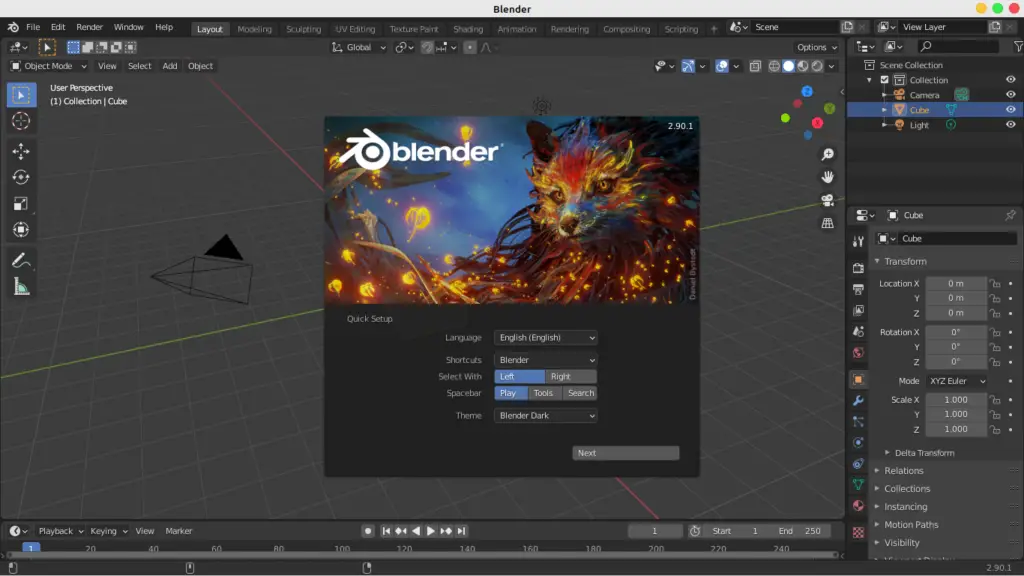
That’s it for this tutorial, you have successfully installed blender on your system. If you have any doubts related to installing blender on Linux, leave them in the comments section below.
Is Blender cross platform?
Yes, Blender is cross platform it supports Windows, MacOS, Linux and Unix
Can I do 2D animation in Blender?
You can do both 2D and 3D animation in Blender.
Do Blender works in Linux Mint?
Blender is a cross platform, its performance will depend upon your system specifications.
Is it an alternative of After effects for Linux?
Yes, Blender is one of the best alternative of Adobe After Effects, not only for Linux but for windows as well.
Can I create games with Blender?
You can code games in Blender with Python, but it is mostly used for animation.