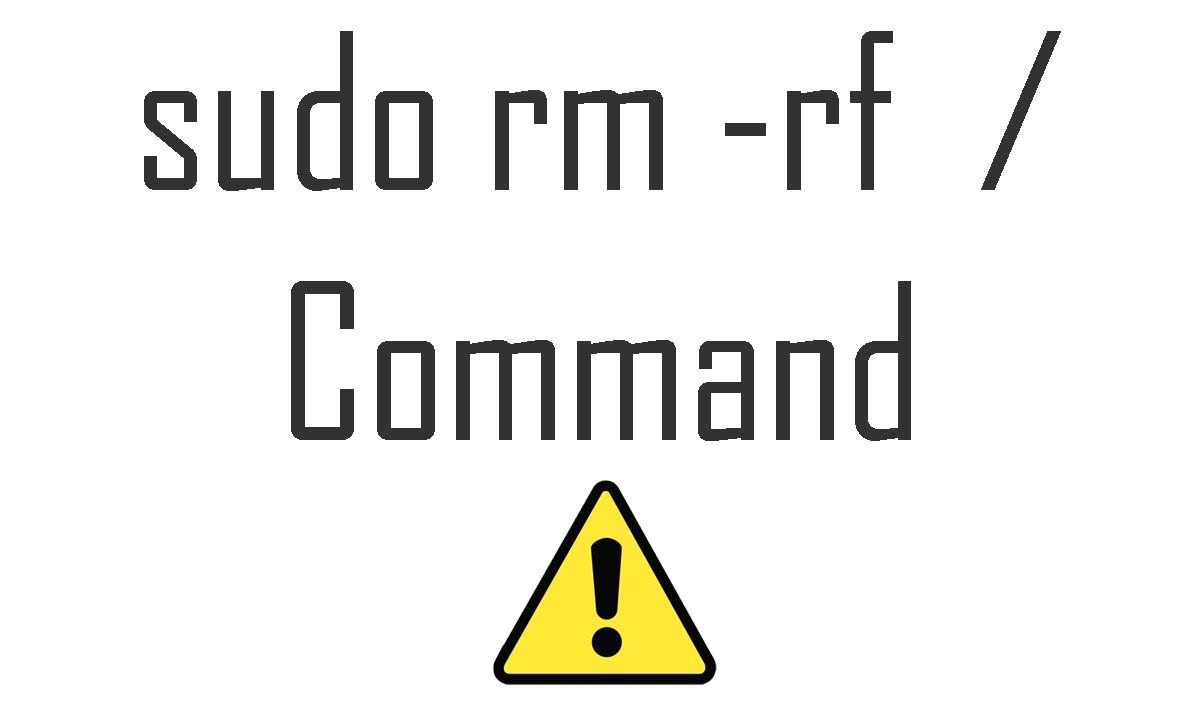Technology and science are progressing rapidly at the present age and doing wonders. It makes everything easy and comfortable for everyone. Technology is a blessing and evil at the same time. There are several operating systems working in the universe, and each of them has unique and salient features. These operating systems made life easy, and people are addicted to them. Linux is one of the most popular operating systems in the world. The most popular operating system in the world, known as Android, is powered by Linux. The operating system is good; however, it has some complexities that we will discuss below in this article.
What is Sudo rm -rf?
Linux is a popular operating system, and people enjoy using it. It has so many hidden syntaxes and commands that are not to everyone’s knowledge. Have you ever heard of Sudo rm -rf in your life? Do you know what it means? The word sudo means that we are executing the command as a superuser, whereas the command rm is used to remove the directories and files of the system.
What does the “Sudo rm -rf /” command do?
The sudo rm -rf is a dangerous command, and one should not try it. The slash means that the command will delete the root directory from the system. The root directory has all the directories of your system in it. So, if you are a beginner, then never run this command on your system; otherwise, your system will be wiped away permanently.
Is Sudo rm -rf a dangerous Linux command?
Well, the command is not dangerous itself, and it is used for deleting directories from the system. However, deleting the entire system unintentionally is bad and results in data loss. Users do not know about the consequences of this command and end up regretting erasing all of their important data with just a single command.
Can Anyone Run Sudo rm -rf?
Well, it is a good question, and people are curious about it. There are lots of stories and myths that anyone can run sudo rm – rf, but it is not possible in real life. Before running this command, Sudo will ask for password authentication. It will then check whether you are authorized to run this command or not as a superuser. If you are unable to provide the password, then you are not allowed to run this command. Better luck next time.
Is there any security check on Linux for sudo rm -rf?
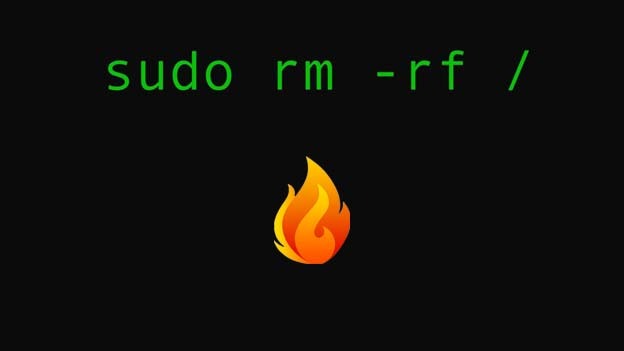
Linux is a powerful operating system, and people love to use these systems. Security is the biggest problem with personal computers and operating systems. These systems have a strong security system that does not allow the security breach that easy. Linux has an impressive security check of the system, and you have to get special offers to deal with the system. You can not run Sudo rm -rf without a security check-in Linux. The security checks ensure protection and provide a safe environment for your system. The security checks focus on the following points given below.
Safety
Safety is the primary focus of Linux, and they are good at it. No one on the earth wants to delete all of his data accidentally or by choice. The security checks minimize the risk of losing all the data with the Sudo rm -rf command. It prevents the user from blindly running the command and wiping all of the data; instead, it warns them.
Security
The operating system takes security seriously and protects the system from unwanted errors and problems. It protects the system from dangerous viruses and malware. In some cases, the virus needs the password to enter into your system. If the virus still penetrates the security and enters your system, then it will not damage your system much.
Segmentation
Segmentation is the best part of Linux, where the system will get a mix of security and safety. The operating system contains some unprivileged programs that need superuser access to function. It will save the system from running sudo rm -rf command and saves the data.
Can We Undo sudo rm -rf command?
Well, it is the most asked question on the internet, and people are still searching for the answer. To be honest, there is no other way or procedure available to undo the sudo rm -rf command. The command will remove the system folder, and everything will be gone once you have executed the command.
How does sudo rm -rf command work?
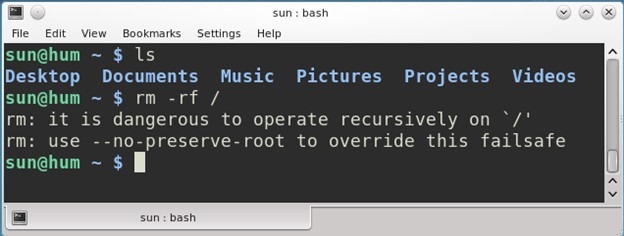
Linux operating system has a hierarchy system in which every file system starts with the root. Therefore, the expert says that if you run the sudo rm -rf / command, then the entire Linux system will be wiped off.
Tips for Beginners
Linux has a huge community, and there are millions of people around the world that are Linux lovers. There are lots of users available that enjoy tricking and scamming the newbies. They trick new users into running Sudo rm -rf command, and when they run it in their systems, their entire system vanishes. There is no other option available for them to recover their data. Here are some tips for beginners that will help them save their data.
- Never trust anyone in the online community.
- Do not share your login credentials with anyone.
- Do not get attracted by scammers’ advice for fun
- Do proper research before doing anything.
- Be safe and protect your data.
Conclusion
There are numerous operating systems available, and everyone has a different interface and options. Linux is an excellent system, and a huge number of people are using this operating system. The system works on a root mechanism, and you have to be careful while using it. Do not run any command on Linux if you do not have knowledge about it. Sometimes, users, especially beginners, run different commands for fun purposes and end up erasing all of their data at once. Try not to use different commands, and do not enclose your login details to anyone. Be safe and protect your valuable data, Do not lose it with your ignorance.