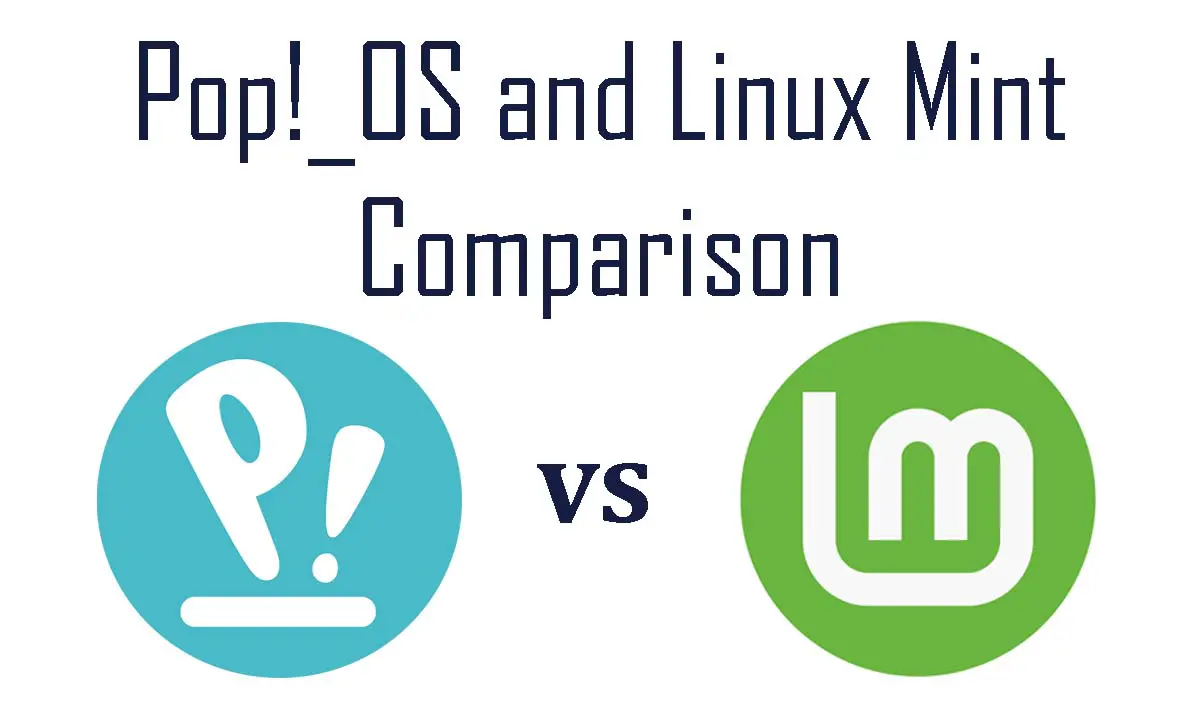Ubuntu derivatives are generally characterized by being easy to use and focused on the novice user who wants to be productive in Linux. Today, we will analyze two of the best Linux distributions that exist, which by the way are Ubuntu derivatives. In this post, we will do a sort of Pop!_OS vs Linux Mint where we will examine their main features.
What is Pop!_OS?
Pop!_OS is a Linux distribution that was created for people who like the idea of free software, but who don’t like the hassle of having to figure everything out themselves. The distribution is based on Ubuntu, and it includes software that users would typically expect to find on a traditional Linux desktop. Once installed, you’ll be given a desktop environment that looks very similar to the Unity interface used in Ubuntu. But the real beauty of Pop!_OS is its design and ease of use.

The American computer manufacturer Linux System76 is the company behind the development of this system. It is designed for fast navigation, easy workspace organization, and fluid, convenient workflow. It has become very popular with developers, designers, and other professionals who see Linux as a secure alternative to Windows and an economical alternative to macOS.
One of the things that set it apart from many other Linux distributions is that it is not community-driven. Although this is no impediment to external programmers being able to contribute, view and modify the source code of the distribution. So, they can do some process feedback.
A plus point of using Pop!_OS is that it is easy to use and incorporates out-of-box support for computers with Nvidia and AMD graphics cards. Despite its focus on a more technical audience, its learning curve is quite low.
Features of Pop!_OS
Pop!_OS like Ubuntu uses GNOME as its desktop environment but adds some interesting features.
Firstly, Pop!_OS has opted to support Flatpak applications instead of Ubuntu’s snap applications. This is noticeable in the strong support for this technology from the software center.
Pop!_OS stands out for being a very agile system and by using keyboard shortcuts we can move/resize windows, search for anything, or launch applications. This way we don’t waste time when using the system.
Another star feature of Pop!_OS is auto-tiling, where the system can organize open windows automatically. This feature is essential on large screens.
Then there are all the features it inherits from Ubuntu such as great software availability, stability, and long-term support. Regarding software, Pop!_OS includes its repository where we can easily install applications.
Security is also a fundamental pillar of Pop!_OS because it includes disk encryption by default, respecting the privacy of users.
What is Linux Mint and its features?
Linux Mint is a veteran Linux distribution that is derived from Ubuntu but unlike Pop!_OS is only based on the LTS versions of Ubuntu.
A distinctive feature of Linux Mint is that it does not include GNOME, but a proprietary environment called Cinnamon whose desktop layout is very reminiscent of the classic Windows XP but with recent technologies.

Cinnamon is a GNOME derivative with the simplicity of use and a traditional layout in mind. Being based on GNOME means that it is built with GTK, so it is compatible with many themes and icons.
Linux Mint from the beginning has focused its development on novice users, so it includes within its distribution tools designed to make the transition to Linux as easy as possible. For example, the Linux Mint update manager is one of the most functional and easy-to-use update managers in Linux.
Another aspect that makes Linux Mint such a successful distribution is that they are very conservative when it comes to introducing development or system changes. This makes the system very stable, and it works well under almost any circumstances.
Main features of Linux Mint
- Cinnamon as a desktop environment. This modern environment includes its own basic applications as well as a traditional way of composing the workspace.
- Based on LTS versions that are updated by service packs.
- Mature community development. The team responsible for Linux Mint has been doing this for a long time, so they are veterans of the system and the whole Linux environment.
Linux Mint also allows with a few clicks to install more recent versions of the Kernel, searching for better support for the hardware you are running.
Pop!_OS vs Linux Mint: System Requirements
Both are modern distributions based on Ubuntu, so any recent hardware should run it without problems. Of course, the more powerful the computer, the better the performance.
About Pop!_OS vs Linux Mint: System Requirements, the minimum requirements are as follows:
- A modern 64-bit processor
- At least 2 GB of RAM (4 GB recommended)
- 20 GB of the hard disk so that the installation can run smoothly.
Although not mandatory, an internet connection is recommended for downloading system updates.
The system requirements in Linux Mint are also quite similar.
- 2 GB RAM, but 4 GB is recommended.
- 20 GB of disk space (100 GB recommended)
- A monitor that supports 1024×768 resolution.
Anyway, these requirements are basic, and any current computer can meet them without any issues.
Pop!_OS vs. Linux Mint: Comparison Table
| Pop!_OS | Linux Mint |
| Uses GNOME as the default desktop environment | Uses Cinnamon as the default desktop environment |
| A new version is released every six months | Each major version is based on Ubuntu LTS releases (every two years) with service packs in between. |
| Focused on more technical users | It is designed primarily for novices coming from Windows and macOS. |
| A large number of packages are available | A large number of packages are available |
| Pop!_OS does not have its own tools but is based on GNOME. | It has its own applications to facilitate the use of the distribution. |
Conclusion
Pop!_OS and Linux Mint are the outstanding daughters of Ubuntu, and each has clear and noticeable differences but with one thing in common: they both have a common philosophy of offering user convenience without sacrificing the internal benefits of Ubuntu.