After using Windows for most of my life and switching to Linux just a few years back, I think I am the perfect person to answer this question if Linux is easy to learn or not.
Linux is very easy to learn. You do not have to be a programmer or very tech-savvy to learn Linux. Your experience with Linux will depend on what Linux distribution you are using.
I am very sure that just like past me you are also a Windows or Mac user who has stumbled upon Linux and now wants to learn it.
Either you got referred by your programmer friend, your professor, or found about Linux on the internet.
This topic is so vast that I can write a whole 10000+ words article on this but by that point, it would be almost an ebook. So for the sake of my “lazy self” and “readability”, I will try to wrap it up in 1500 words.
The answer to this question depends upon what you want to achieve by installing Linux? I know that’s another question but your experience and your journey with Linux will depend upon it.
“Will your journey be easy as a developer on Linux?” Absolutely Yes, but “will your journey be easy as a Linux developer?” Absolutely No, since every developer has to face problems no matter what platform he is building for and “Do you have to be a developer to use Linux?” Again No.
By this point, thousands of questions might be floating in your mind. Is Linux only for developers? Do hackers use Linux? Should a Windows noob switch to Linux? or Is Linux for daily use?
First, you need to understand Linux

Many people think that Linux is some sort of magic operating system made for Programmers, hackers, embedded devices, and servers.
Well, yes it’s useful for all of these but this does not mean that it can not be used as a daily driver.
Before proceeding to install Linux you must know that what “Linux” actually is? How can it be used for so many purposes?
Linux is not an operating system but just a Kernel. You can read more about a kernel on Wikipedia. In simple terms, Linux is just like potatoes which fit everywhere and can be used with other veggies (here it a GUI for us).
Linux Kernel is the brain of the Operating system while the operating system is the body.
Usually, we call GNU+Linux as Linux, GNU is an operating system without a kernel, and Linux kernel is widely used with GNU. Hence, people have started to call these two together Linux.
Again in simple terms, GNU is a graphical operating system that allows you to interact with software graphically and communicates with the Linux kernel to run your PC.
To use Linux you do not need to know this much deep, just basic knowledge is enough.
Now back to our topic, that how can it be used for multiple purposes?
Since it is not a full operating system and just the Kernel (the brain of the operating system) it can be set up to work in IOT devices but I will discuss that someday later.
The same also enables us to use Linux with different operating systems also called as Linux Distros or Linux distributions.
One example of a Linux distribution is Linux Mint, the first Linux distro of my life. There are several others too, popular example are Ubuntu, Arch, Manjero, Pop OS, Debian, Kali Linux, etc…
What makes Linux easy or hard?
Now, what makes a Linux distribution easy or hard is its desktop environment.
Unlike Windows or macOS, Linux is highly customizable, you can change the whole GUI, themes, Windows styles, etc. What makes a Linux distribution easy or hard is the GUI that it is using.
Linux mint has its own GUI called Cinnamon. Ubuntu has Unity and Arch, it has no GUI.
There are tens of GUIs available online like KDE, Cinnamon, Unity, Xfce, Mate.
The answer to the question that if Linux is easy or hard highly depends on which Linux distribution you have installed. For example, if you install Arch Linux as a first-timer you will probably die figuring out stuff.
Arch comes naked without any GUI or anything and you will have to deal with the terminal and install a GUI yourself manually later.
However, if you install Ubuntu or Linux mint you won’t even have to bother about such stuff. The installation process barely takes 15 minutes and both the operating systems are super fast.
There are other Linux distros made specifically for users of Windows or macOS.I would advise you to go with Linux Mint since it is very easy and you will barely need to touch the terminal.
There are also themes for Linux that will make your system look like macOS, Windows, or even Android.
Linux mint gives you a choice to choose from the three GUIs available, you can do so while the time of download. The available GUIs are Cinnamon, Xfce, and Mate.
Which Linux distribution should I choose?

This is probably the most confusing question for every newbie. There are hundreds of Linux distributions available. So which one should you choose?
Again, the answer depends on what you are going to use Linux for. If you are a penetration tester or a hacker you should probably go after Kali Linux or Parrot OS.
If you are a server administrator you should choose Redhat, CentOS, or Ubuntu.
While the choices for the other two are simply choosing a Linux distribution for daily use on your PC is hard. The reason is there are so many options available. Which one to choose from?
Well, choose a distribution that supports your operating system. If you are reviving a very old PC with Linux then go for a distro that consumes very little memory and works on even the shittest devices.
If you have a blazing fast PC and want a distribution to use as your daily OS and for gaming, you should choose from Ubuntu, Linux Mint, Manjaro, Pop OS, Zorion OS, or Elementary OS.
All of these work out of the box to deliver blazing fast performance and outstanding user performance.
What to expect while diving into the Linux World?
Different people have different expectations when they choose Linux. My expectation was “Linux entertains me”. Yes, this sounds funny but actually, this is a very serious issue in Windows that, it gets boring with time.
When I was using windows, I had to see the same stupid Desktop every day with no special changes but after switching to Linux, things have completely changed.
You can visit and look into my older articles that I am using different system modifications in different articles. The amount of tweaks available in Linux makes it very easy to customize your system to your needs 🙂
Linux also has a very supportive community that is ready to answer your questions anytime. Also, unlike Windows problems and bugs are easy to figure out in Linux.
In terms of development, Linux is a haven for developers. You can install all the tools that you need with just one single command. Compilations on Linux for sample files is also very easy since Linux comes with compilation tools like GCC by default.
Here is a little list of things that you should expect when switching to Linux.
- Very friendly community
- Superfast performance on even old hardware
- Easy installation of software
- Adobe and some other popular software don’t support Linux
- You can run some Windows software on Linux with WINE
- Very small eco-system of software
- Alternatives to premium software are available for not for all
- No Virus, Spyware, Malware, Adware, etc…
- You will have to use the terminal no matter how much you try to avoid it
Why people choose Linux?
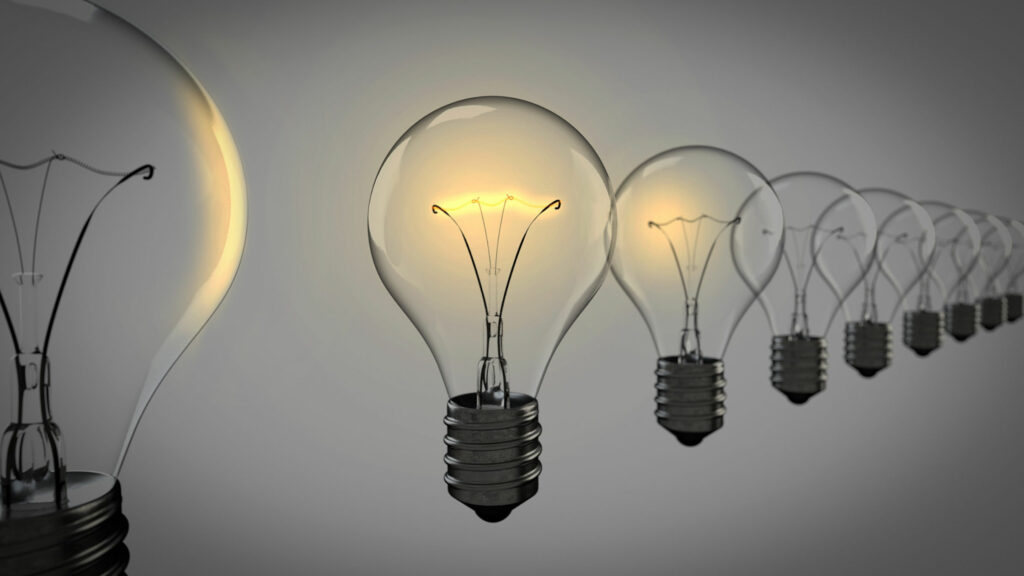
There is a good reason to know why people left the luxury of Windows and installed Linux. This will tell you if you are ready to change and struggle for some days.
I surveyed many people on Reddit that why did they choose Linux? A lot of people gave the same answer. Some of them were developers looking for ease of access to developer tools. While a lot of people chose Linux because it’s more privacy-friendly than Windows. There is a very rare chance that you will ever get a virus on Windows and this is a very good reason to ditch Windows.
- Linux is customizable
- Easy to use
- Virus free
- Faster than Windows
- Privacy-focused
- Open-source
Here are quick answers for people who are lazy to read the whole content that I wrote above.
Is Linux easier than Windows?
This depends on the Linux distribution that you choose. Linux mint is way easier than Windows but you will still have to touch the terminal to do some little tasks
Is Linux Free to use?
Yes, Linux is 100% open sourced and available to download for free.
Do Linux get Virus?
Yes, Linux can also get virus. However, most Linux viruses are made for servers. The chances of you getting Virus on a daily use distribution are almost Zero.
Which Linux should a beginner choose?
There are a lot of Linux distributions available but I recommend you to choose from Ubuntu, Linux Mint, Manjaro, Pop OS, Zorion OS, or Elementary OS.
Can I use Windows software on Linux?
Windows software are not officially supported on Linux but you can install them using WINE. Wine is a Windows compatibility layer for Linux.
Where can I get Linux help?
You can get help for Linux on Stackoverflow, Reddit or the official forums of your Linux distribution.
