Godot is a 2D and 3D, cross-platform, free and open-source game engine.
The development environment runs on multiple operating systems including Linux, macOS, and Windows.
Godot can create games targeting PC, mobile, and web platforms. More than that, it can run on computers with low specifications.
It supports both OpenGL versions, OpenGL 2 and OpenGL 3. This allows users with outdated computers to learn game developments.
Also Read: How to Install Google Chrome on Linux Mint 20
While other game engines like Unity and Unreal Engine require high graphics card and latest hardware, Godot can run on very low specs.
You can develop 2D and 3D games using Godot for over one platform including Linux, Windows, macOS and Android.
The best part of Godot is its download size. While other game engines are of GBs, Godot is only approximately 100 MB big.
It is free and open-source, published under MIT license. Godot also has a well-written documentation, which makes it a perfect tool for beginners.
Godot is not as popular as Unity or Unreal Engine, but it is starting to get a lot of support by users. There are thousands of professional videos on YouTube to learn and experiment with Godot.
It’s easy to install and set-up for production on Linux and as well as other operating systems.
Also Read: How to install Steam on Linux mint 20
You can use Godot with GDscript and C#. GDScript is the official programing language for Godot, but it also supports node based programming and C#.
Download and set-up Godot
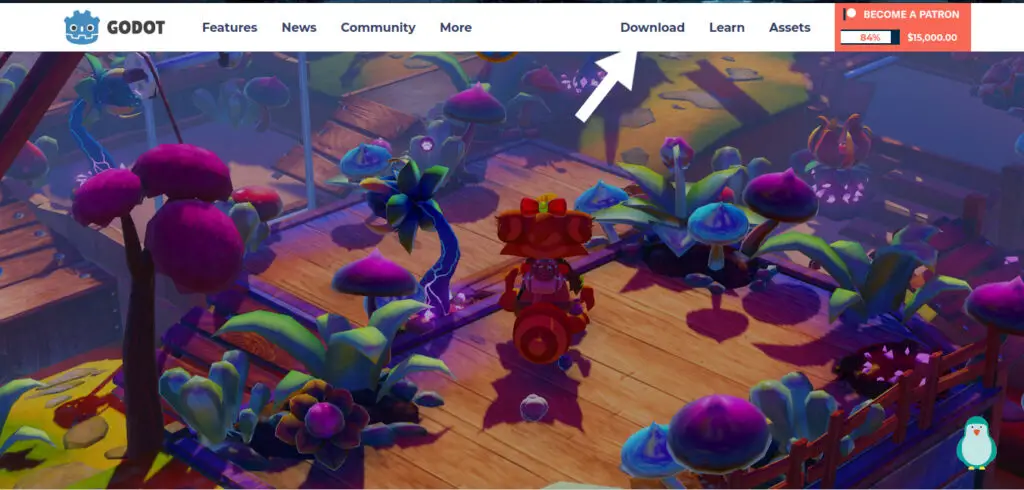
Go to Godot’s official website and click on the Download button available on the top menu. You can also explore this website to see more features of Godot.
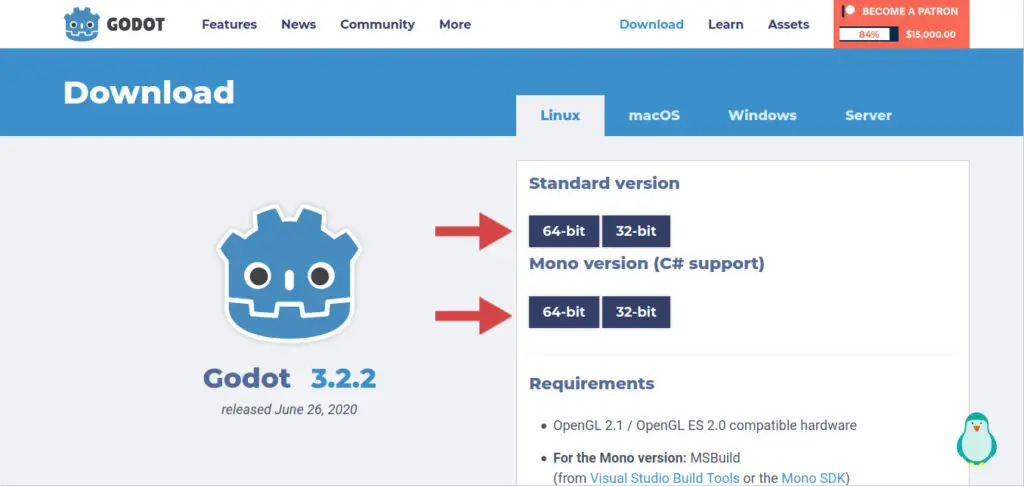
Download the version that supports your system. Download 64 bit if you bought your computer after 2008 and if you bought your computer before that, then check if you are using a 32 bit or 64 bit operating system.
Also read: How to install Wine on Linux Mint 20
If you want to work in Godot using GDscript then download the Standard version or if you want to work with C# then choose the Mono version.
You can use nodes to program in both versions.
Mono(C#) support in Godot
You can enable C# support in using the Mono SDK from Microsoft. Only do this if you have downloaded Mono version of Godot instead of Standard version.
For this, open a New terminal window and enter the following commands line by line.
First install the Mono authentication key on our system.
sudo apt install gnupg ca-certificatessudo apt-key adv --keyserver hkp://keyserver.ubuntu.com:80 --recv-keys 3FA7E0328081BFF6A14DA29AA6A19B38D3D831EFecho "deb https://download.mono-project.com/repo/ubuntu stable-focal main" | sudo tee /etc/apt/sources.list.d/mono-official-stable.listAlso Read: Install Simple screen recorder on Linux
sudo apt updateNow Install Mono by entering the command below.
sudo apt install mono-completeNow we are ready to run Godot on our system
Running Godot on your Linux system
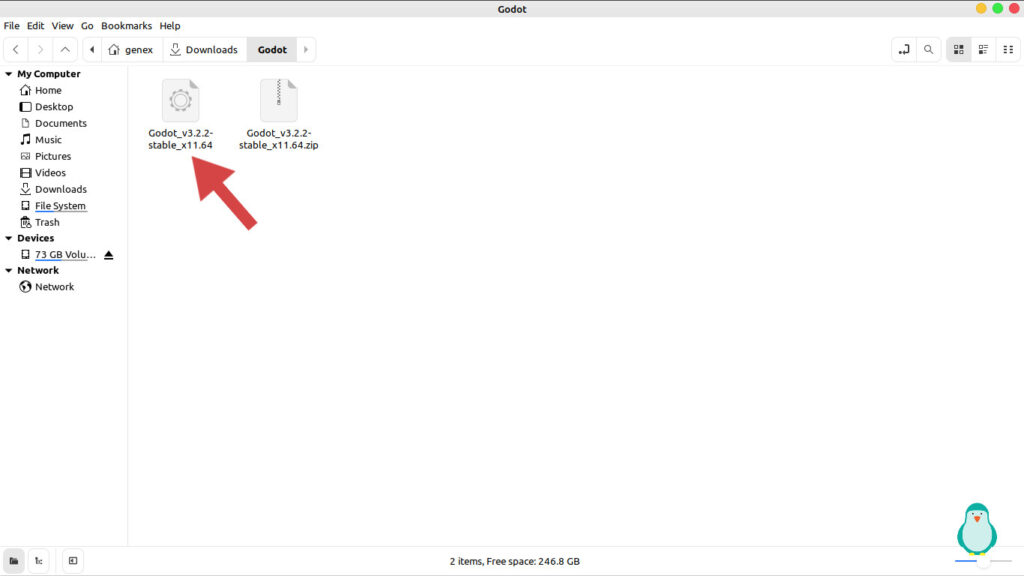
Unzip the Godot file that you just downloaded, before you can launch it you need to mark it as trusted. Do so by following the guide below.
Right click >> Properties >> Permissions >> Allow executing file as a program.
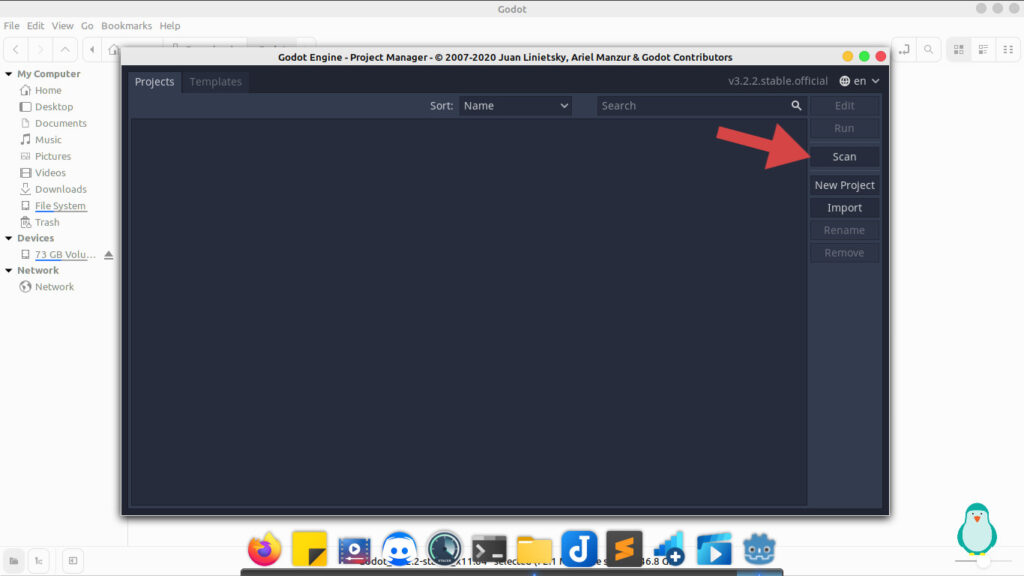
This is the default dashboard. It will appear empty by default. You can create a New Project or load one from Templates. Create New Project to start a new project.
Also Read: Add applications to cinnamon menu in Linux Mint
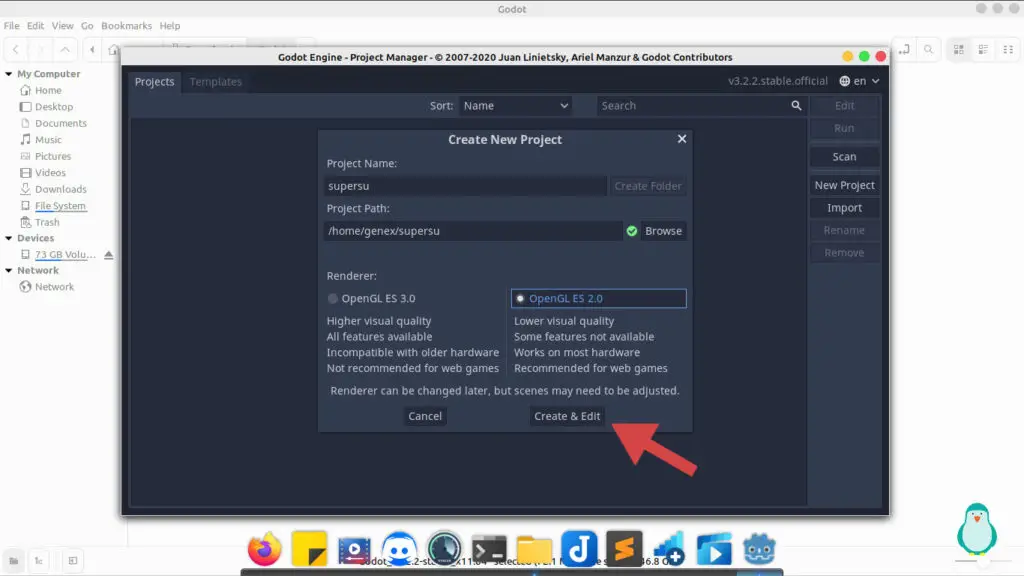
Give your project a name; choose a Project path and choose the version of openGL you want to work with. You can change this later, but some settings will not work without manual configuration.
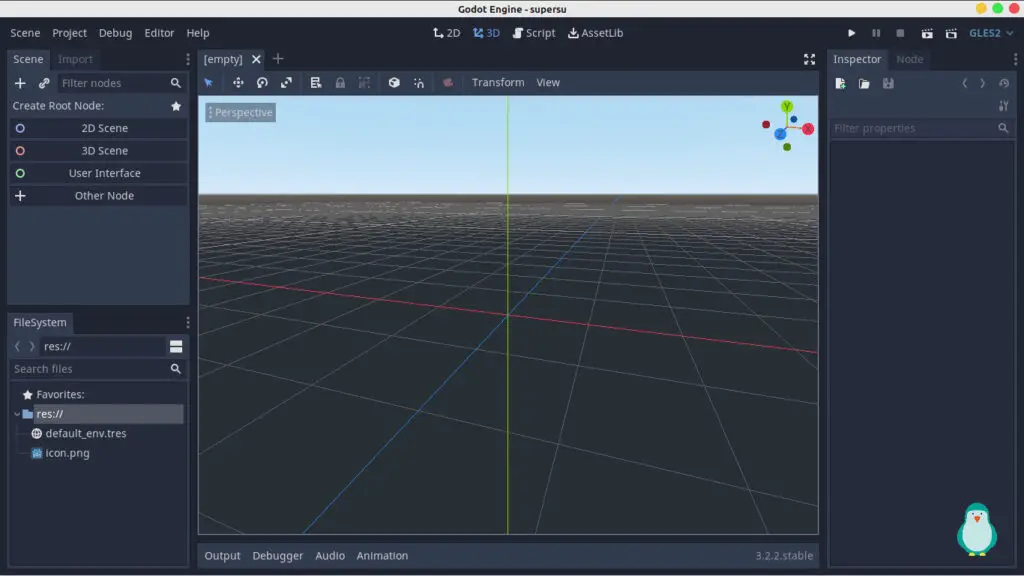
Once you are done setting up your new project a new window will pop-up, this is the main window of Godot editor. You can now start building 2D and 3D games.
The other method to install Godot
Yes, there are more than one method to install Godot on Linux mint and Ubuntu.
Also Read: How to install Ubuntu 20.04 (with pictures)?
We can also download and install Godot directly via the system repository from the built in software manager. This is a pretty easy and direct method to install Godot.
I didn’t mention this method at the beginning because official repositories may be outdated and its always better to download the latest version of the software.
If you are okay with an outdated version of Godot, then you can follow this method.
Click on the Main Menu >>> Software Manager >>> Search >>> Godot >>> Install
There are two versions of Godot in software manager, one is Flatpack and the other is default repository.
Also Read: Install Linux Mint 20 on VirtualBox (with Pictures)
The size of flatpack one would be larger than the normal package(~500 MB) but it would server you the latest version while the default one is pretty low in size(~30 MB) but outdated.
Consider your priorities and install Godot on Linux Mint 20 and Ubuntu.
Conclusion
That’s it for this tutorial. In my personal opinion, Godot has the potential to outrun any other game engine in the long race.
Also read: How to Install Tor on Linux Mint 20 and Ubuntu 20.04
Share this article with your friends if it helped you and drop your opinions in the comment.
Sponsered:
