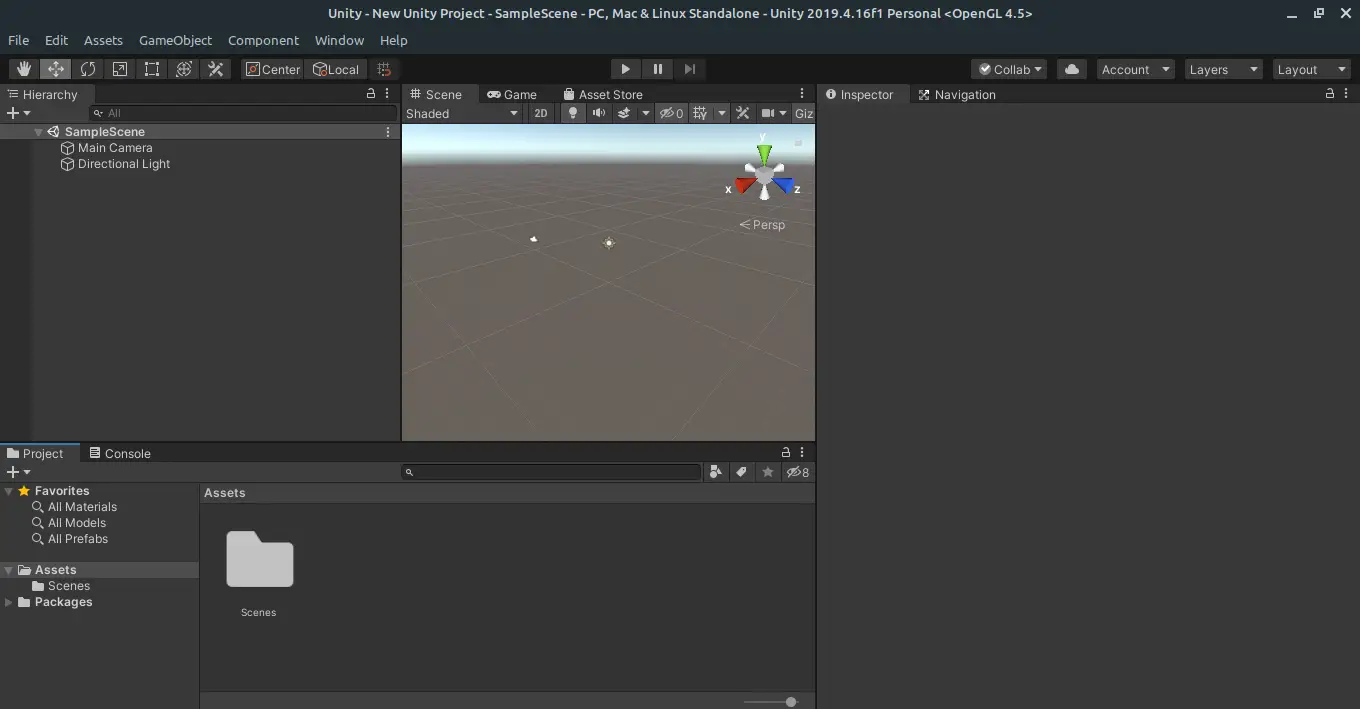Unity is a cross-platform game engine developed by Unity Technologies. It supports development for more than 25 platforms.
It can be used to create three-dimensional, two-dimensional, virtual reality, and augmented reality games, as well as simulations and other experiences.
Unity supports developments on Linux, Windows and macOS. Its has some great features that make the development of games easy.
You can code in C#(sharp) or Unity script to develop games with Unity.
In this article, I am going to guide you through Unity installation on Linux. On Linux, you have to install a package named Unity hub before installing the real Unity installer.
From this Unity hub, you can choose and download different versions of Unity. You may note that it does not support Resume/Pause support and you might have problem downloading with a very bad internet connection.
If you have internet issues then you might be interested in contacting the Unity support team. They will provide you download link for download Unity editor with Unity hub.
After downloading Unity editor, just extract it and locate its path in the Unity hub. Let’s now begin installing Unity hub.
Install Unity Hub on Linux
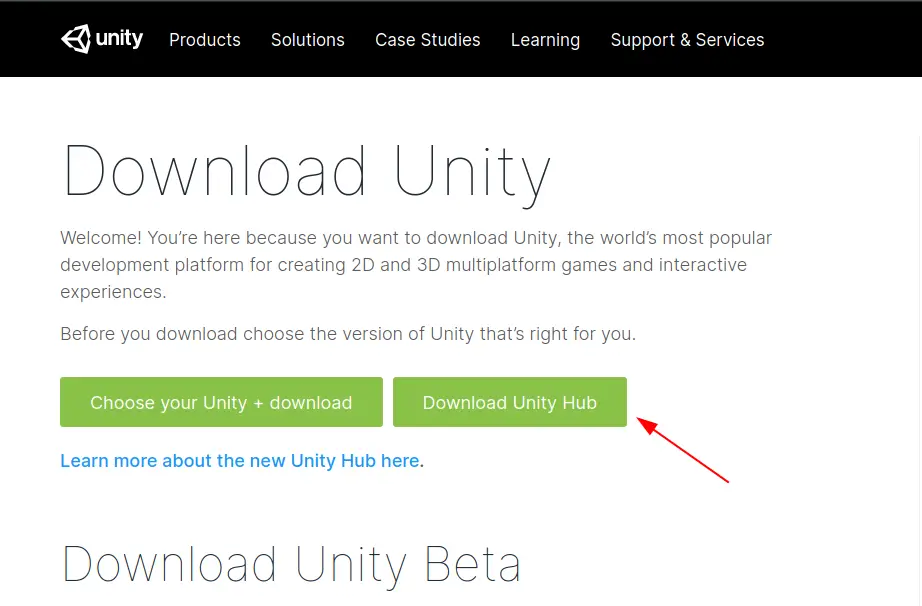
Go to Unity’s official website and Download Unity Hub. This will be supplied to you in a portable Appimage format. You can easily run Appimage files without installation.
The approximate download size for Unity hub is 80 megabytes.
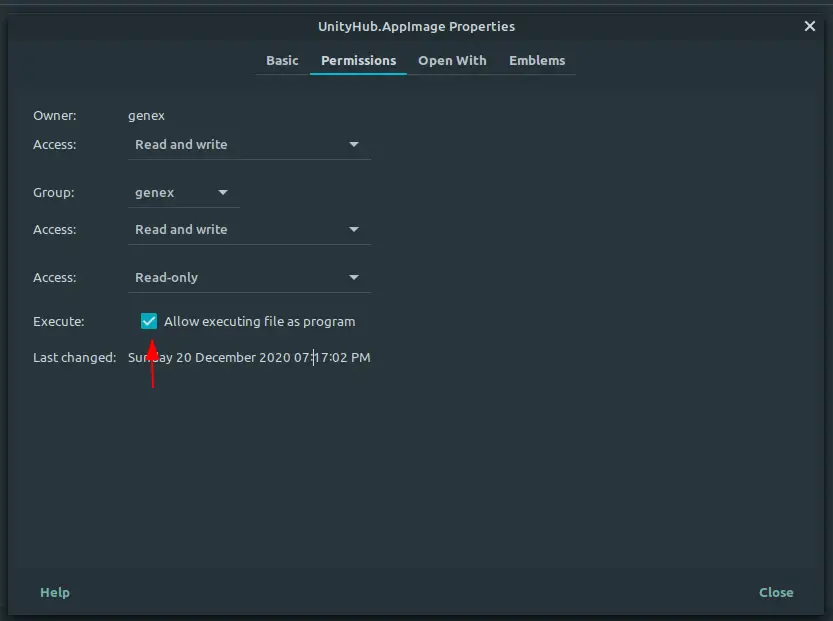
Before you can run Unity hub, you need to Allows it to execute as a program. To do so Right click – Properties – Permissions – Allow executing file as a program.
Once done, click to open Unity hub.
Install Unity editor and other tools
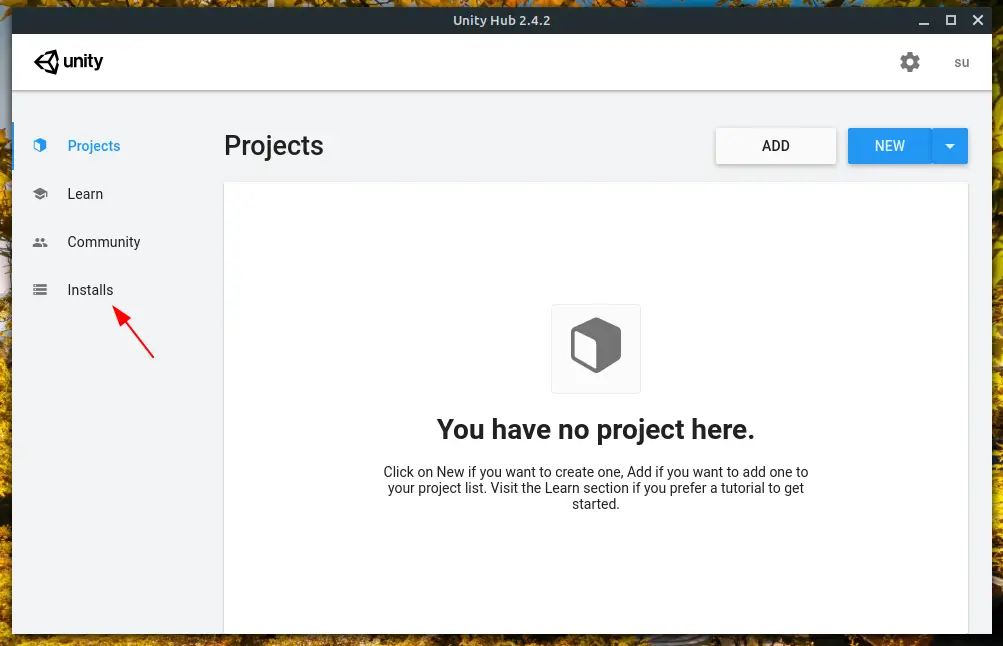
Once you open Unity hub, you will see your current projects (if you had any previously) , but before we can add a project we need to instll Unity editor first.
- Is Linux easy to learn?
- How to use tor as a proxy in Linux?
- How to use Tor proxy with your browser in Linux
- How To Screen share with AnyDesk on Linux and Ubuntu 20
So , click on Installs to install a new version of Unity editor.
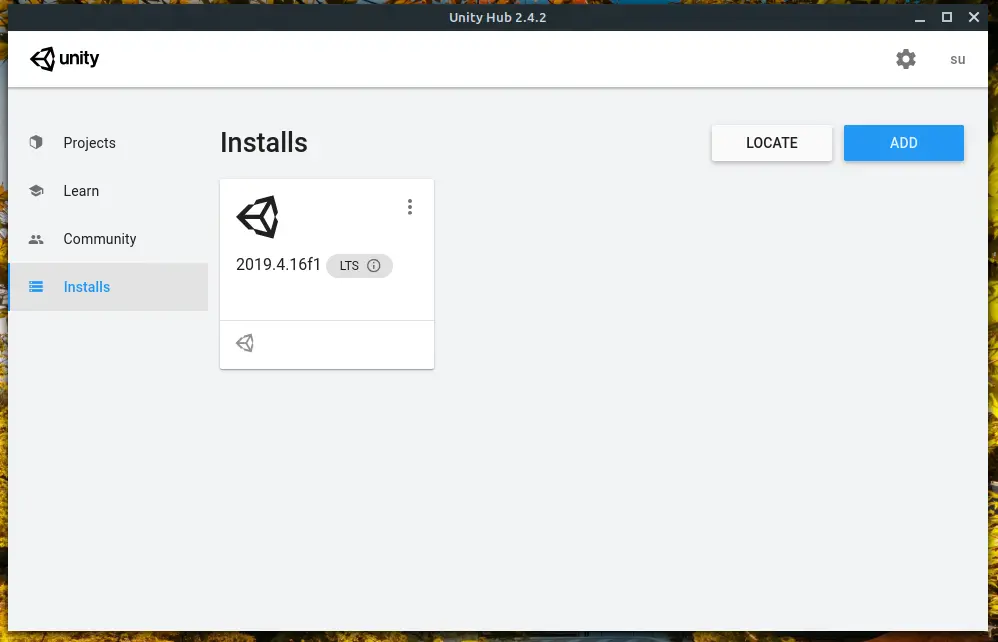
Here, you can see that I have already installed a version of Unity. You will see this page blank.
Click on the Add button to choose and install a version of Untiy editor.
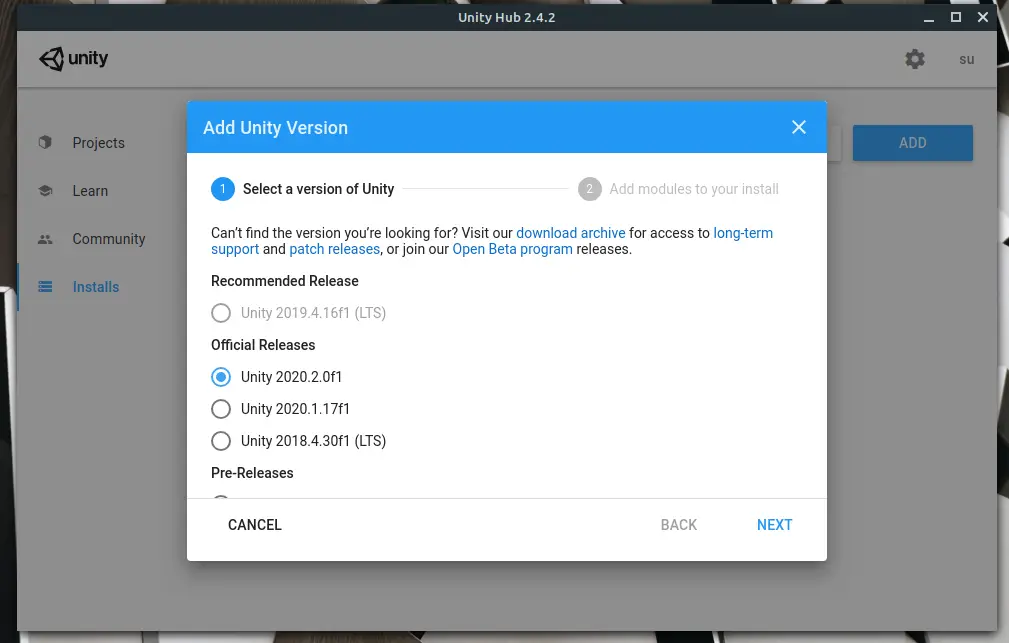
Now select a version of Unity that you wish to install. I suggest you to install the recommended release and click Next.
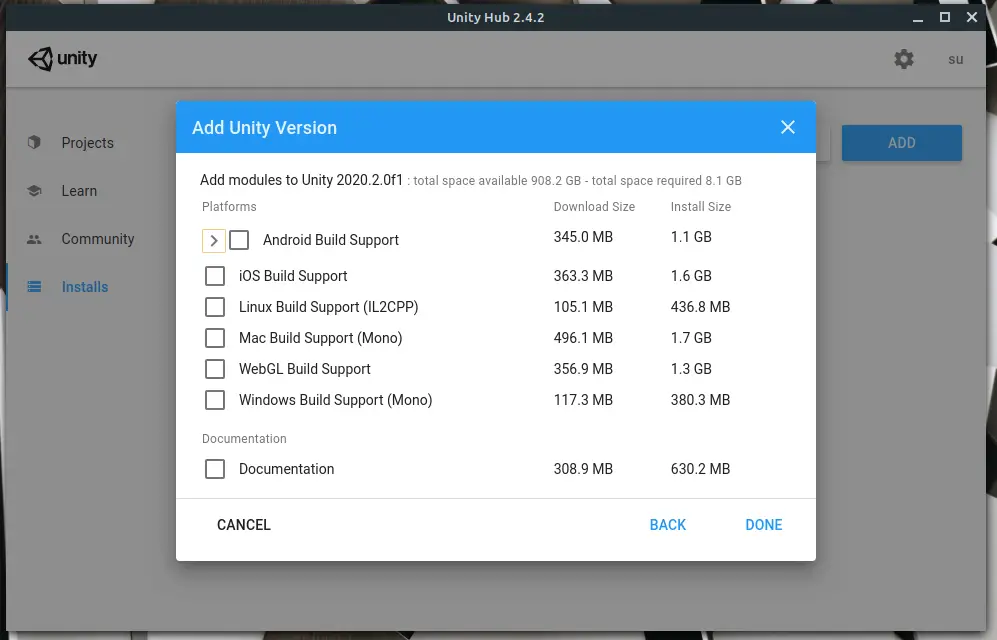
Now, select all the modules that you want to install. You can always install these modules later with just a click.
The download size of Unity editor alone is 2 G.B. , once you are done selecting the modules that you want to proceed with click Done.
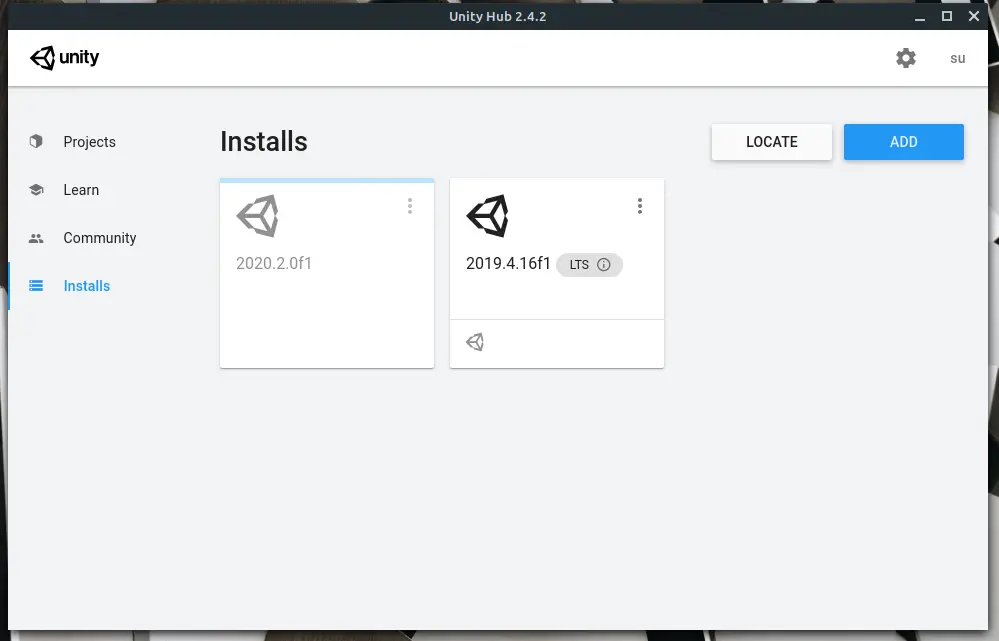
It has started downloading the Unity editor. The download file is stored in the temp directory of your system and once Unity is done downloading, it will extract the file in your home directory.
The download process will take some time depending on your network connection.
After the installation is finished see the Add project step.
Install additional Modules in Unity
As I said earlier you can easily install additional modules in Unity with just a click. So, lets see how we can do this.
These additional modules includes, build support, documentation and different language translations.
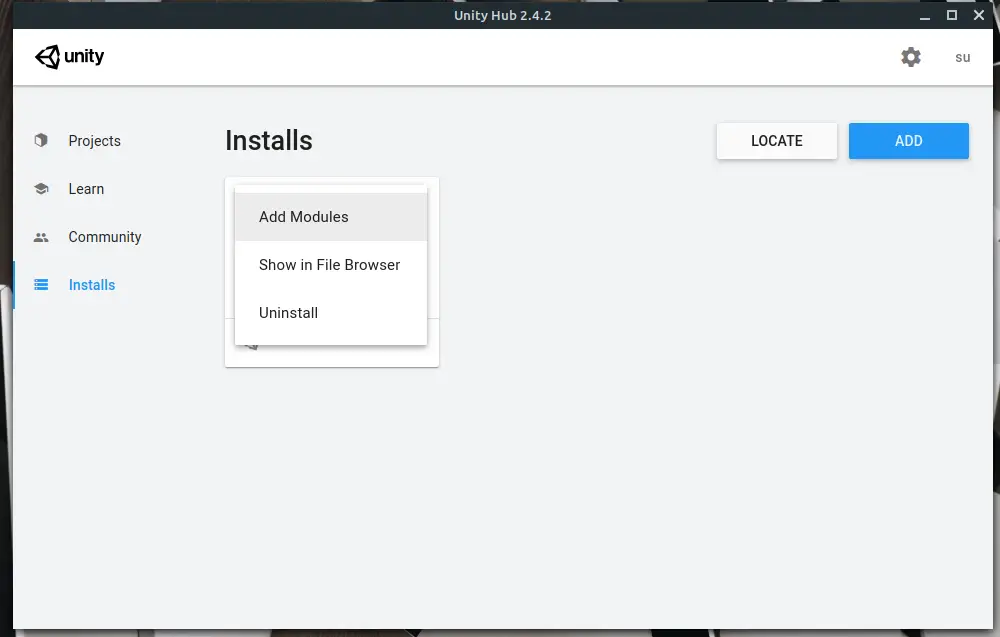
Go to the Installs page in Unity hub and click on the three dots that you see on your unity installation and select Add Modules.
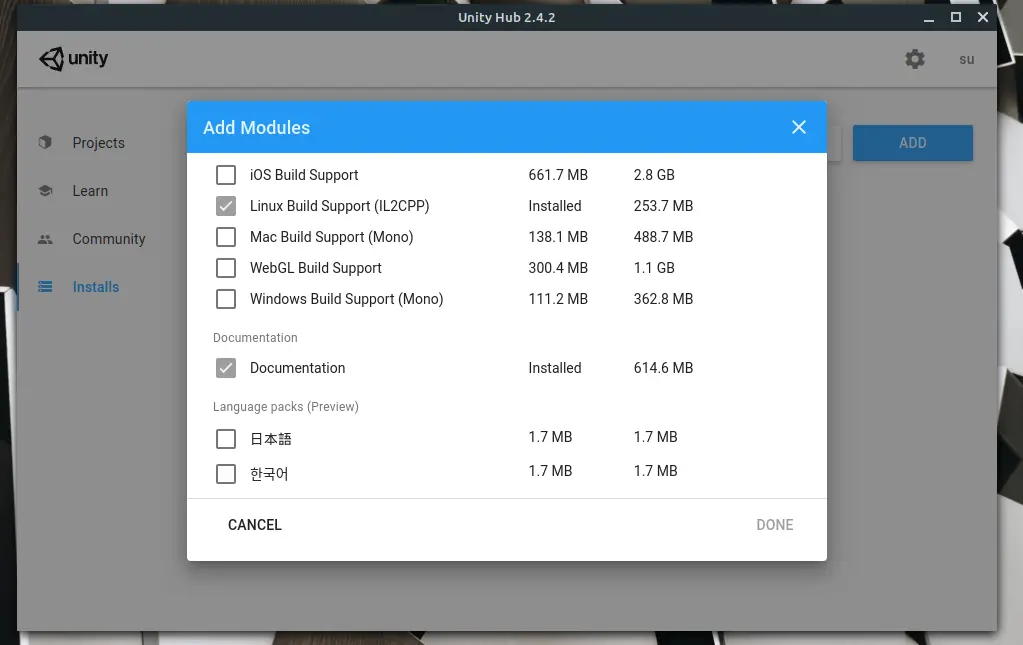
Now select all the modules that you want to install. The one in the black marks are those that I had already installed.
The download size for these modules is given on left and on right total disk space needed is written.
Once you are done selecting, click Done and the Hub will start adding additional modules to your previous installation.
Install beginner project from the Hub
Unity comes with a lot of beginner friendly game projects that you can download to better learn Unity.
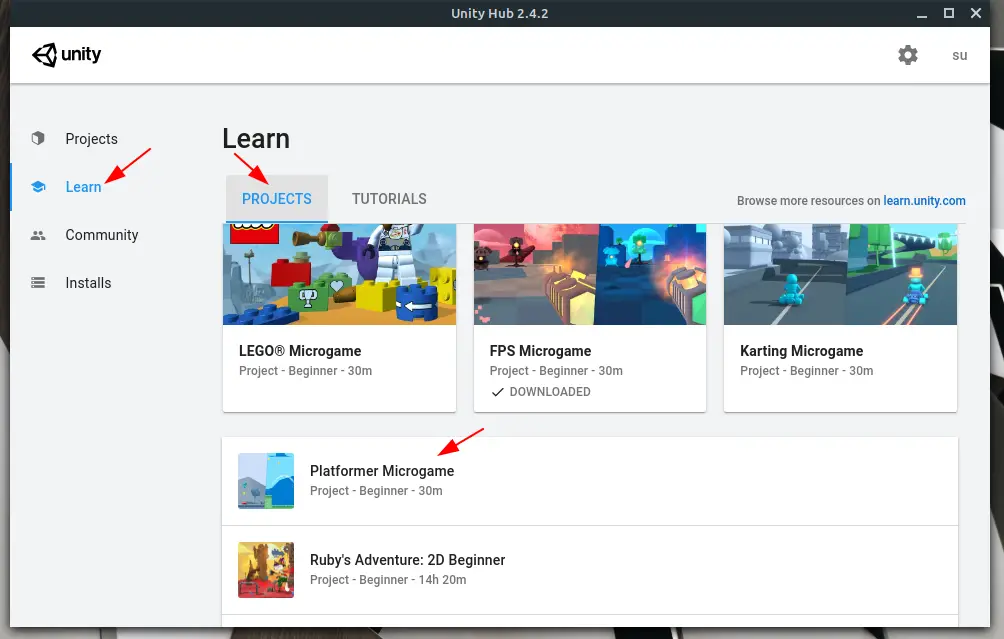
Go to the Learn section in Unity hub and under Projects, select a project that you wish to install.
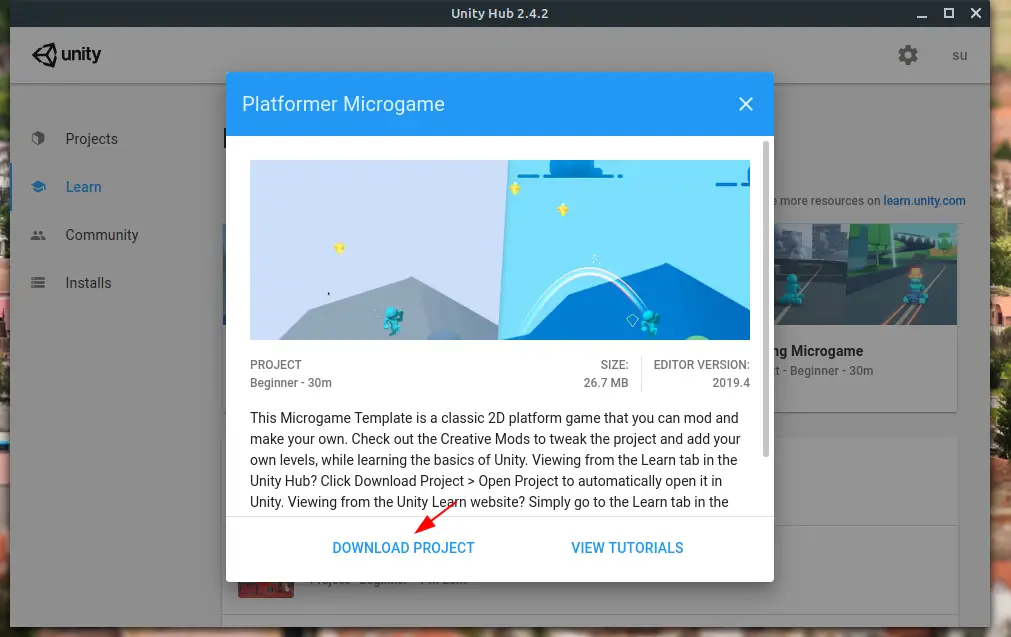
Click on Download Project, this will start downloading the project. Once its downloaded it will be added to your Projects list. You can launch it from there.
Add a project in Unity
Once you are done with the installation process and have added additional modules (not necessary) you can add a project in Unity hub. SO lets get started.
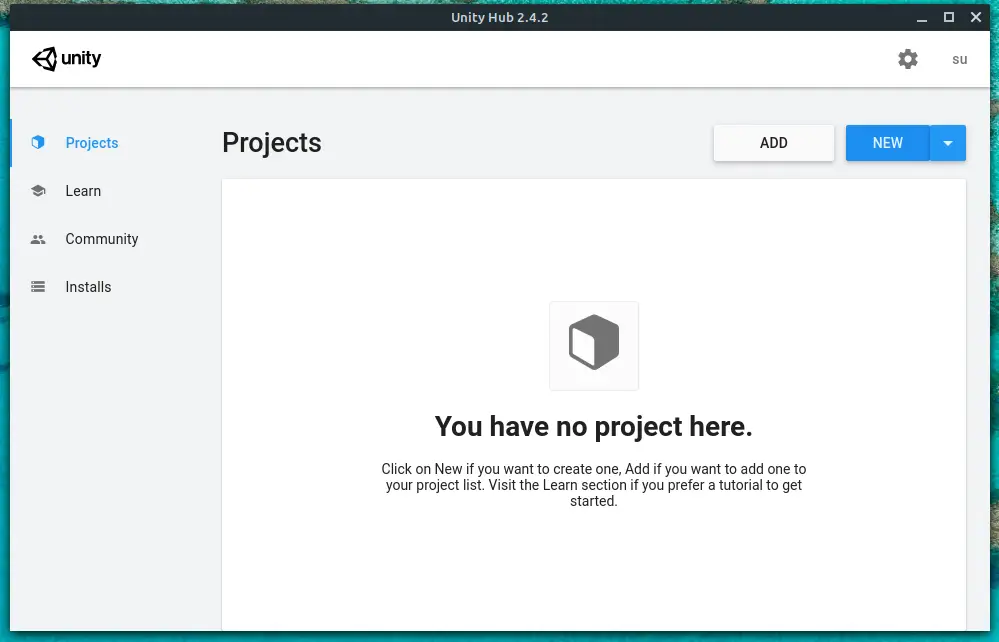
Go to Projects and click on New to add a new project. Click on Add if you have a previous project that you want to load in this installation.
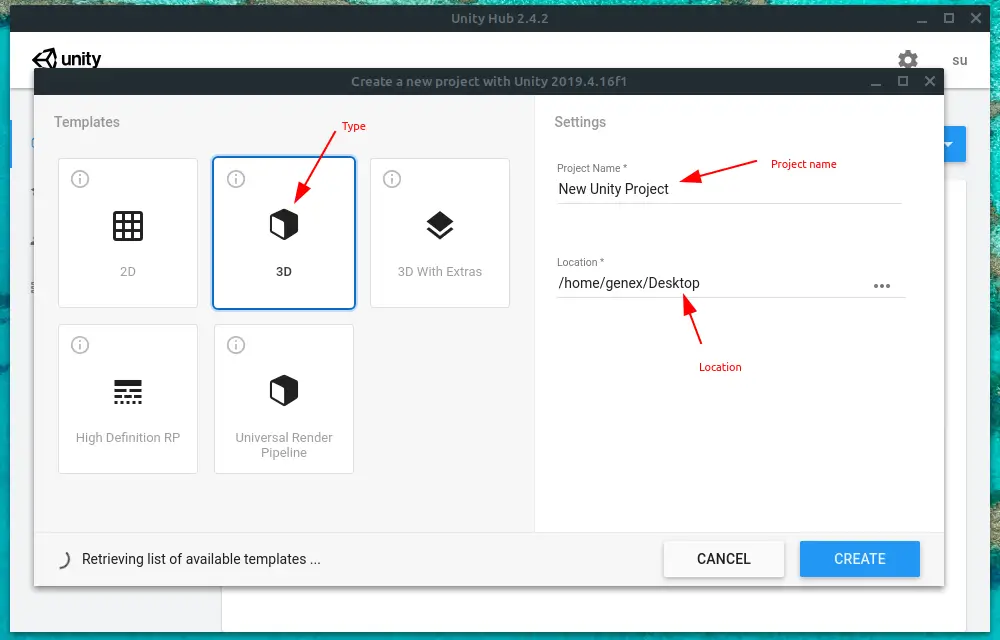
Choose a template, give your project a name and select its location. Once, done click on Create.
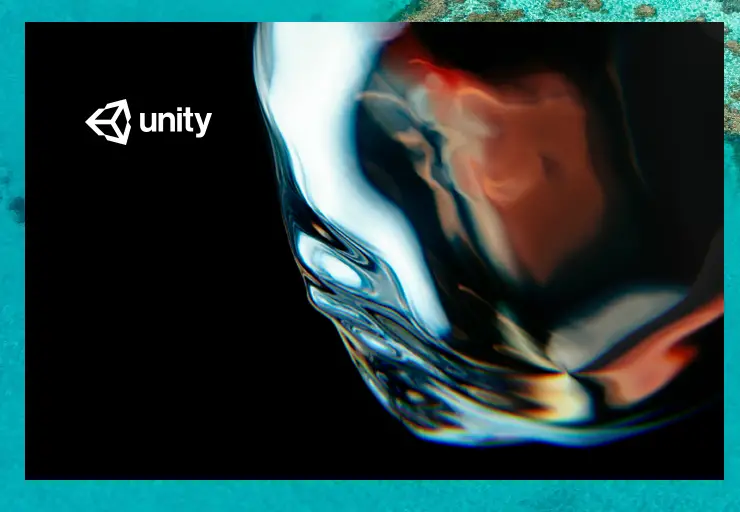
As soon as you click on Create project, Unity will start creating your project and launch ti for you.
Now you can edit the project as per your wish.
Tell me and other readers your experience with this amazing tool in the comments below.