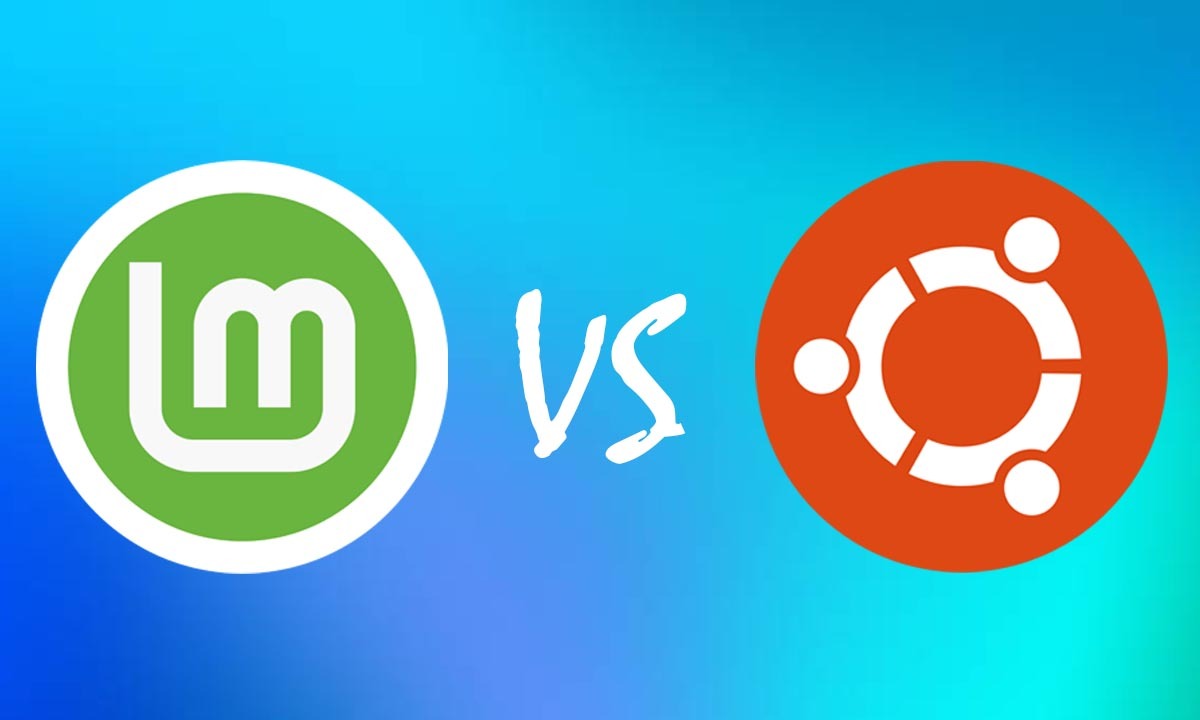In this blog, we compare the differences between Linux Mint vs Ubuntu. Both of them are among the most popular distributions of the Debian-based OS for computers. With time, the application of the two default applications becomes different, producing more workable, improved, and user-friendly products for the consumers.
What’s more, Linux Mint has been providing user-friendliness and elegance to the consumer, with it being a pre-installable proprietary software. On the other hand, Ubuntu gives more technical and complex options for installation for personal computers.
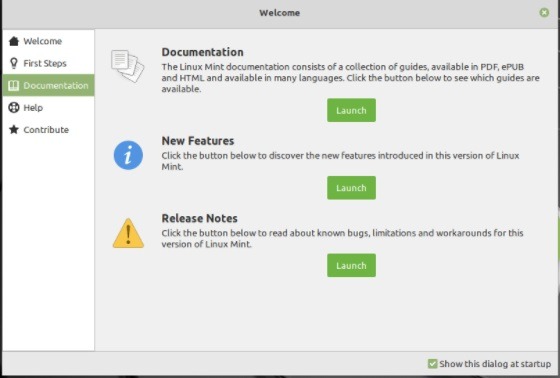
- Principles and Philosophies of Linux Mint and Ubuntu
- Origin of Linux Mint and Ubuntu
- Compatibility of Linux Mint vs Ubuntu
- Speed and Performance of Linux Mint vs Ubuntu
- Installation Difference between Linux Mint vs Ubuntu
- Linux Mint and Ubuntu Interface Differences
- Is Mint the Same as Ubuntu?
- Disabling Snap Store
- Should I switch from Ubuntu to Linux Mint?
- Is Linux Mint More Secure than Ubuntu?
- Is Mint the best Linux?
Principles and Philosophies of Linux Mint and Ubuntu
The original philosophy behind Ubuntu was to develop a Linux desktop that is easy to use, having reliable releases after every six months. The mentioned system is developed with a set belief that all computer users should have the utmost freedom to copy, run, study, download, improve, and share their software without having to pay their license fees. What’s more, the user needs to have the ability to utilize the software in whatever language they select and have the ability to utilize the software regardless of the disability.
On the other hand, Linux Mint comes with the elegance and convenience every user wants. Therefore, it is also designed keeping in mind that propriety license programs of software don’t have to be boycotted. What’s more, Linux Mint is open-source and driven by the community, believing in a system with no need for maintenance. What’s more, the philosophy on official terms goes as:
The overall purpose of the software is to create a comfortable, innovative, and elegant computer operating system which is easy as well as powerful to use.
Origin of Linux Mint and Ubuntu
The Linux Debian distribution was released back in 1993. The Linux operating system had its main focus on stability as well as security. What’s more, Ubuntu got released as a fork of the distribution back in 2004. Mint was first released in 2006, although the preliminary version did not get a stable release. In the second release, Barbara got more popularity. From there onwards, multiple versions were released between the years 2006 and 2008. Every six months, there are two releases for Linux Mint and Ubuntu.
Compatibility of Linux Mint vs Ubuntu
The releases of Linux Mint are usually based on the latest release of Ubuntu, which guarantees complete compatibility of the two sets. The computers that are compatible with Ubuntu get listed on the website of the programming software.
What’s more, Linux Mint also comes with a variation, the LMDE variation, which calls for complete compatibility with Debian rather than Ubuntu software. What’s more, Debian, as well as Ubuntu packages, are somehow compatible, but that is not always the case. So, they would require some compilation from the source as well.
Speed and Performance of Linux Mint vs Ubuntu
Linux Mint is better in speed and performance when compared to Ubuntu, although there has been a visible improvement in Ubuntu. However, Linux Mint is considered as the better choice out of the two for hardware that is not powered to the fullest or is older.
Installation Difference between Linux Mint vs Ubuntu
Both Ubuntu, as well as Linux Mint, come with open source and free software for computer users. Except for the OEM version, the Linux Mint comes with pre-installation of the proprietary software, which most of the users require, including Java, Flash, and some audio as well as video codecs to play some formats such as the WMV files. The recent release of Ubuntu has taken a bit limelight from the Mint, and while we know that Ubuntu software doesn’t come with pre-installation requirements, Ubuntu enables the user to download those features using just a click in the installation.
Ubuntu, as well as Linux Mint, have LibreOffice, which is an installed suite for different apps for products including the word processor, Firefox Browser, worksheet, Transmission, Thunderbird, and others. Linux Mint also has a pre-installation of VLC, Pidgin, and GIMP as well. What’s more, Ubuntu comes with basic games, including Chess and Sudoku as well.
Linux Mint and Ubuntu Interface Differences
The usual difference which the causal users get to notice between the Ubuntu and the Mint is the environment for desktop as well as the user interface. The users of Linux Mint may select between Cinnamon or MATE for desktop function as well. The menu of Cinnamon is quite familiar to the conventional menu for application, which gives an overview of all kinds of installed applications, recent files, and places as well. What’s more, a simple dock is also present at the bottom-most of the screen as well.
Cinnamon comes with a heated corner present in the top left, which may offer an overview of the workspace for the user.
On the other hand, Unity is the default desktop of Ubuntu, which is available in both 3D and 2D. The default desktop comes with an interface that is based on GNOME. It enables the users of the software to pin the different applications for the web to the desktop Launcher. What’s more, it allows them to conduct an online search presence in the dash. As Unity got released at first, it did attract a lot of controversy and criticism as well. However, through the new release and more comfort points of the people, Unity also got some praise from the public. The latest criticism with Unity is how Canonical decided to decipher different search results from different retailers such as Amazon in the default set universal search.
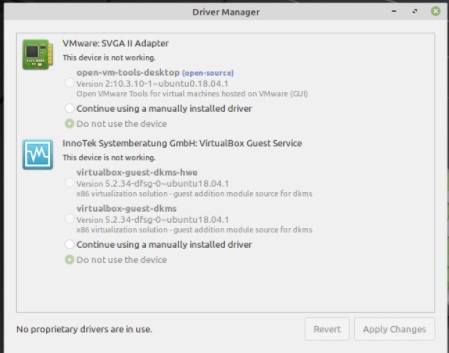
We can see that the user interface is more about personal preferences and the user base of the Linux Mint is more dedicated in their loyalty towards desktop environments for the users. It is the reason why Ubuntu aids the interface other than Unity, like Xfce or the conventional GNOME. What’s more, Linux Mint gets to be available in KDE plasma desktop forms as well as XFce.
Users can install some different desktop environments through APT in the two distributions. As the common environments for the desktop get support from Linux Mint and Ubuntu as well, it might not be a wise decision to utilize the desktop environment and set it up as a base for selecting one over the other software. However, it is one of the preliminary differences that the users may note.
Is Mint the Same as Ubuntu?
Linux Mint and Ubuntu are not the same on the molecular level. Let’s see some major differences:
It is not true that you are not able to install any kind of media codecs in the Ubuntu software. Ubuntu also comes with the choice to install different codecs as it installs the operating system by itself. However, if you are not able to do it at the time of the installation, then you might consider yourself struggling.
What’s more, Ubuntu Restricted Extra is a new package from the software. It contains some popular media codecs in it, such as Adobe Flash. While the package is quite easily installed with the help of a simple command, you will not figure it under the enlisted items in the Ubuntu Software Center. On the other hand, you will need to scroll down or browse. Only then will you be able to install GStreamer if that is your choice.
Linux Mint has no option for pre-installation of the codecs. However, you may want to install it later on. However, when you do the search in the Software Manage for the codecs, at the minimum, it may give you the right options some clicks away only.
You may want to choose the installation of the package for the extras restricted to Ubuntu in order to attain the codecs that are commonly used. On the other hand, you might want to use something else from the given list.
Linux Mint and Ubuntu both come with the option of system update support that goes for five years. However, you may only attain a system update for five years using Ubuntu for the Canonical edition of the GNOME. If you want to try Lubuntu or the associated flavor of Ubuntu, you may only get three years’ worth of system update options for your system.
However, Linux Mint gives you the option that regardless of the desktop edition that you use, you still get to have five years of a system update. This benefit gives Linux Mint an upper hand over the other software having a different set of choices with no compromise made on the updates of the software.
Disabling Snap Store
Snap store feature is beneficial for some program users when it comes to running different applications. It also comes with the feature of the latest updates. Also, with Ubuntu, the user is able to make good use of the software by default.
On the contrary, we see that it doesn’t come as an open source for users. Some of the most recent decisions made by Canonical to make replacements of the APT with Snap with no consent from the program user have made a negative impact on the sales of the software.
Therefore, if getting a Snap store is not among your priorities, then it is better for you to choose Linux Mint over Ubuntu. It will be a suitable option for you that would help you in blocking the Snaps that you install using APT. On the other hand, you might want to undergo some prior training from tutorials or guides, etc.
Should I switch from Ubuntu to Linux Mint?
There are many reasons why Linux Mint is the preferred choice for many over Ubuntu, but in a nutshell, these are some popular reasons:
- Better security and privacy for users
- More freedom and accessibility
You have the option to convert your day-to-day needs for computing to another platform base such as Linux, given you have no such demand towards some typical computer programs. You can find a free alternative for software present on Linux if you have any basic or advanced needs. It is one of the popular advantages of using the Linux Mint. You get to have free software which is open source and is available to all users without any kind of discrimination. What’s more, most of the file types are not limited to a specific operating system as we know.
What’s more, it is quite convenient to install Linux Mint on your computer. You will need an 8 GB drive for a USB and then download the distro image you prefer. Then, flash the image in the USB drive and then insert it into the target computer as well. Now, you will need to reboot the system and then finally follow the necessary instructions. You can use convenient and easy to use distros having a familiar interface, such as the following:
- Elementary Operating System
- Linux Mint
Is Linux Mint More Secure than Ubuntu?
Linux Mint is definitely more secure than Ubuntu as it comes with the feature of automatic daily checks for security updates. It is quite important to install such kinds of updates in time in order to keep the system secure. When there is a speed in the update, there will be minimal to zero problems regarding vulnerability.
On the other hand, we can say that both Linux Mint and Ubuntu provide more security than Windows. However, keep in mind that you have to install the updates in Ubuntu if you want to make it secure. But that is not required in Linux Mint as you can easily use it without updating it regularly.
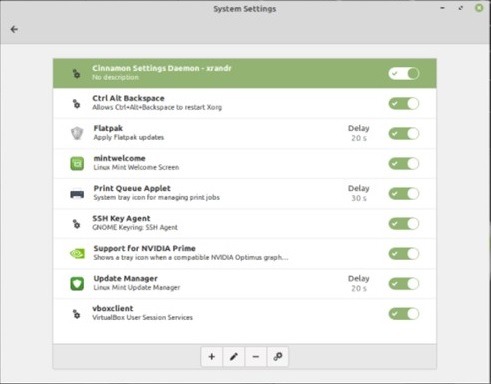
Is Mint the best Linux?
Linux Mint is regarded as a 100% open-source, available, convenient, and free system, so you can use it whenever you want and however you want. It is ideal for different purposes, be it educating or giving proprietary services to people. With more reliability, security, elegance, and privacy, Linux Mint does live up to its philosophy. The developers of the program have also made sure that all kinds of services that are running in this operating system show respect towards the rights of the users for data privacy.