Stacer is an amazing tool for Linux system monitoring and optimizing. It is a multi utility tool with features that allows you to easily manager your Linux system.
Stacer is free and open source (Foss) and you can install it from the software manager of your system or via using PPA which ships the latest version of Stacer.
It has many great features which makes it the best system manager for Linux.
System Monitor and Info
On its Dashboard page, Stacer shows system information along with CPU, Memory and Disk usage.
It also has a option to monitor memory usage and alert your when the memory exceeds a certain threshold.
You can easily monitor your network connection, Download and Upload speed as well along with the total amount of data spent.
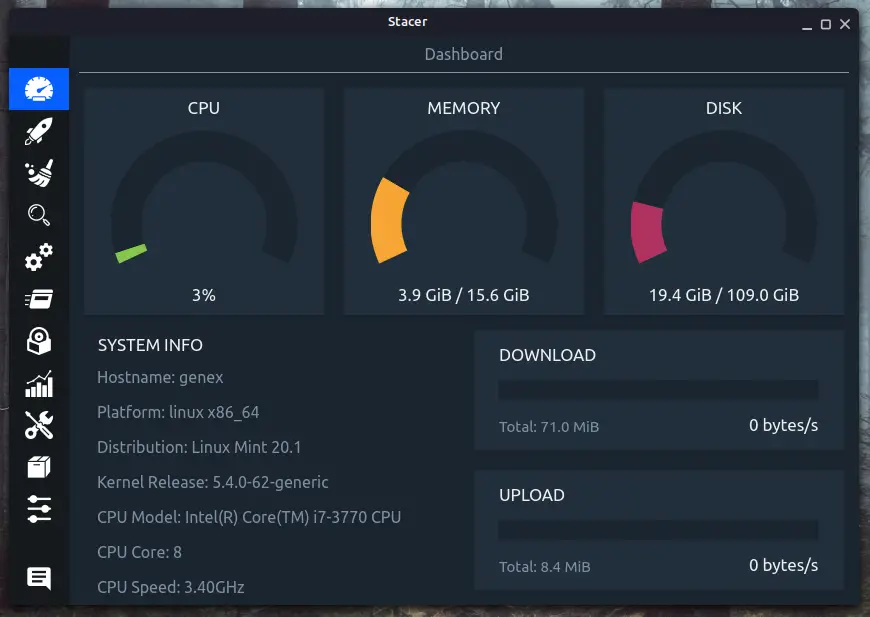
Startup Applications
You can easily manager startup applications with Stacer on Linux. You can Add/Remove or modify startup applications.
To disable a startup application you just need to toggle the button red and vice versa to enable it.
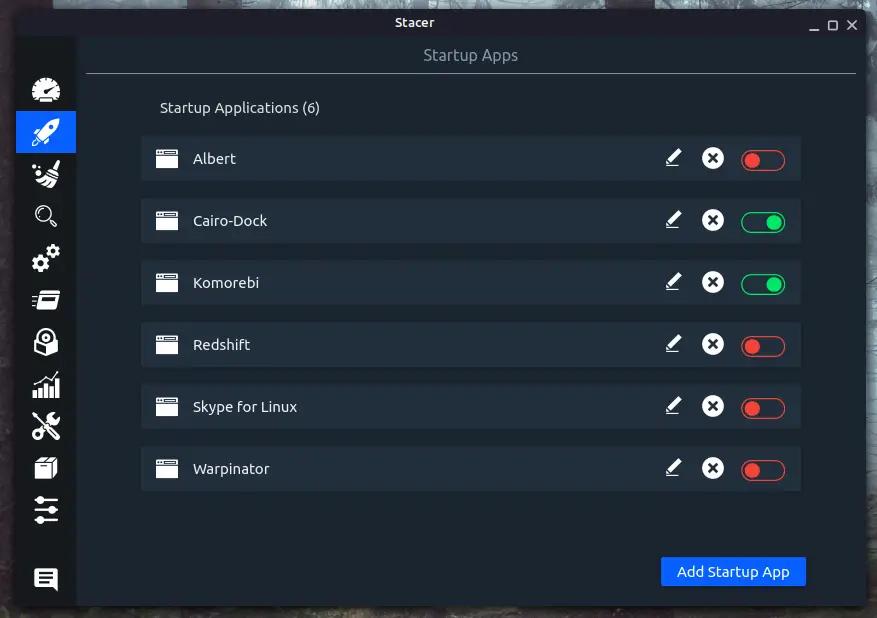
System Cleaner
Stacer is an excellent system cleaner. You can easily clear Application logs, caches and other useless data to save memory and optimize your Linux system.
- Install Brave browser on Linux Mint 20
- Top 10 Free Games for Linux on Steam in 2021
- Top 5 usb wifi for linux on Amazon in 2021
It searches the whole system for Cache, trash, crash reports and application logs which can be deleted safely in less than a minute and allows you to choose individually and delete unwanted files to save memory.
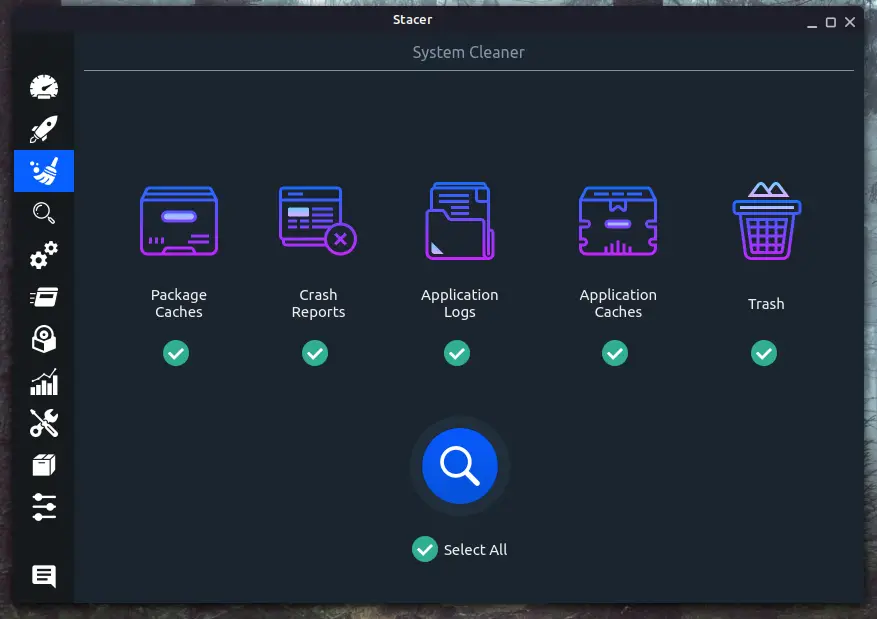
Advanced File and Directory Search
Stacer have a inbuilt advanced file and directory search support. It accepts regex, wildcards and much more and searches system extensively to find what you are looking for.
You can easily find files that you think might be lost somewhere in a cluster of files.
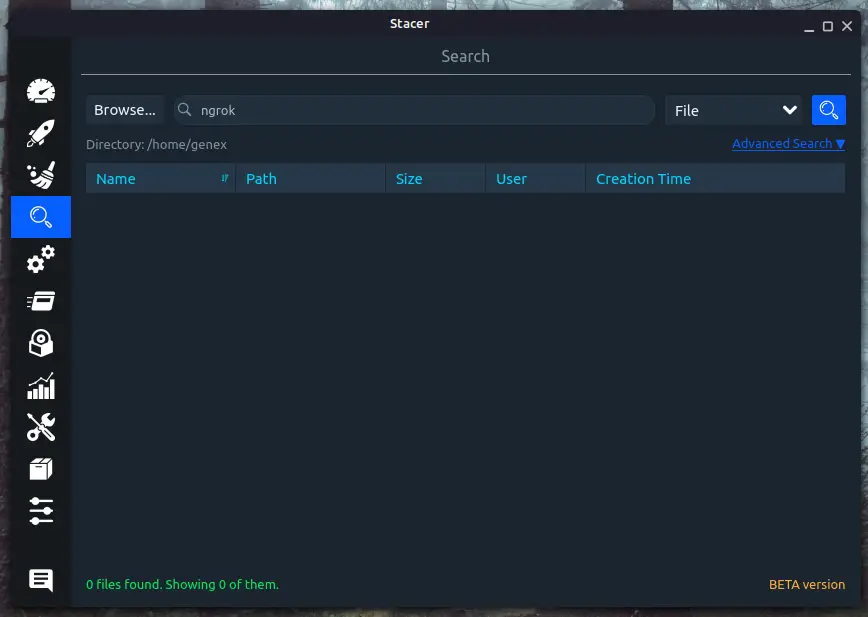
Service Manager
Usually you can manager services in Linux with the “service” command. However, Stacer have a visual interface to view/stop/start services graphically.
You can easily manager services with just a click using Stacer on Linux.
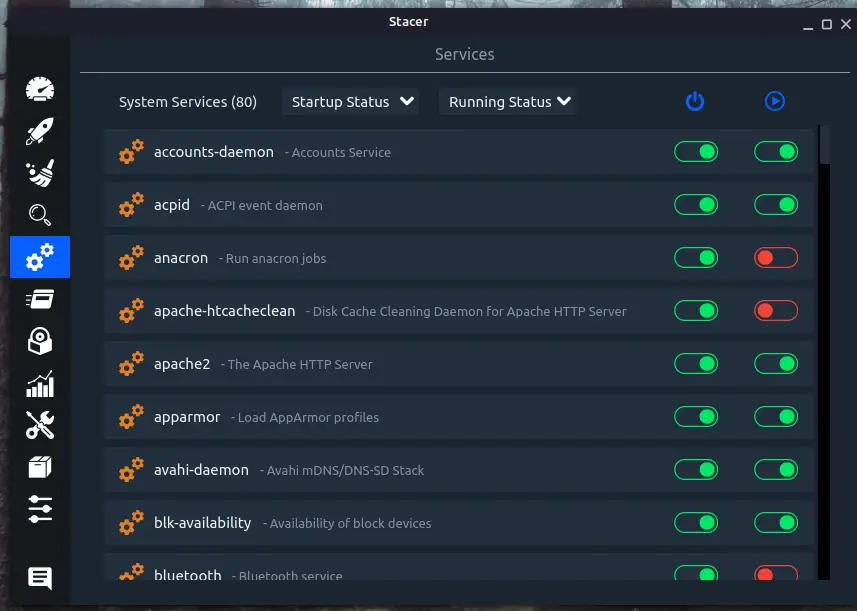
Process Monitor
Stacer have a built in process monitor. However, it is not advanced as the system monitor shipped with your Operating system but still quite useful.
You can view running processes and stop them easily. This will require administrative processes though.
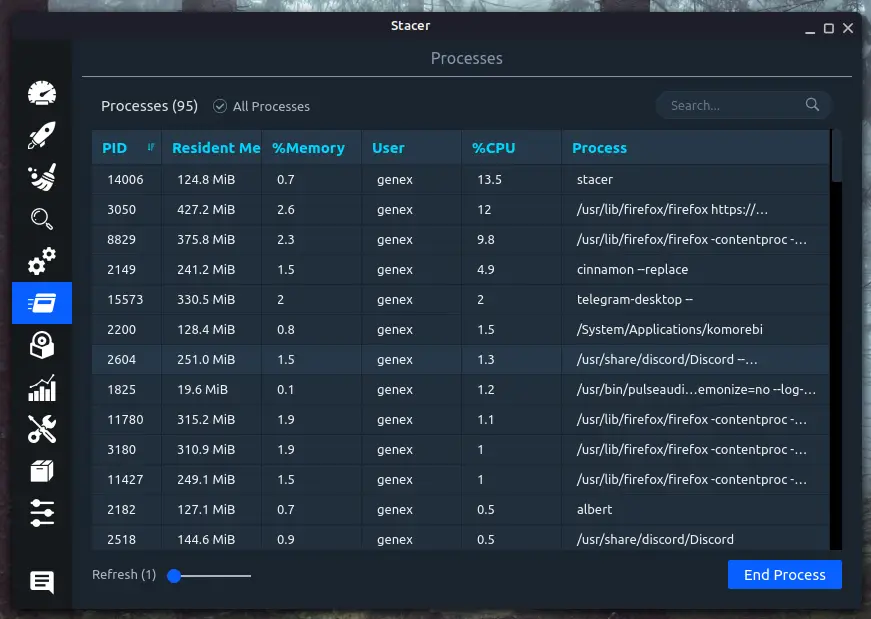
Easy Package Uninstaller
You can easily search and uninstall any package installed on your system with Stacer package uninstaller.
It shows your third party packages as well as system packages and a search menu the you can use to search for and uninstall specific packages.
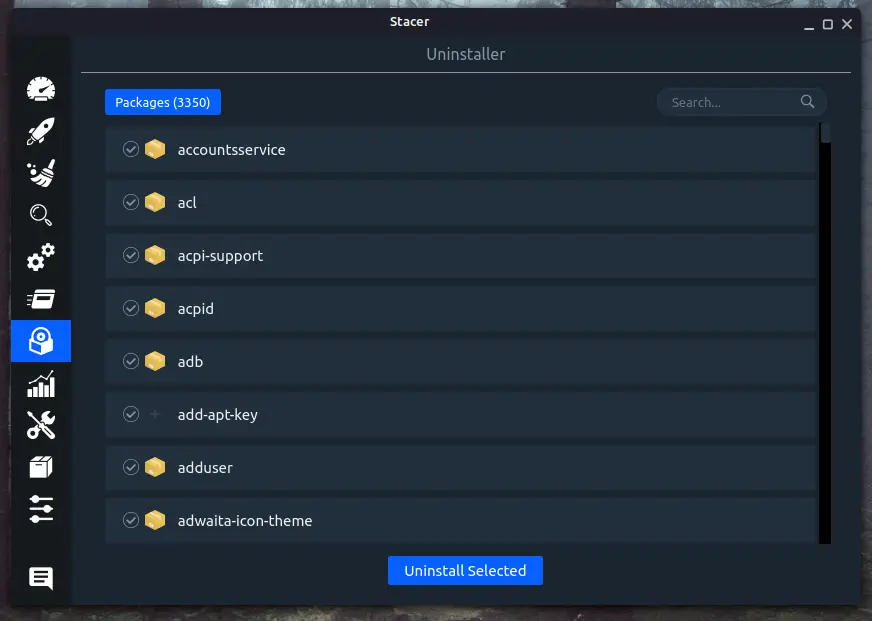
Resource Monitor
Stacer allows you to easily monitor your system resources. Including CPU, CPU load, Disk Read and Write, Memory, Network and File System.
It shows you the history of resource usage via graphs.
- Best live wallpaper software for Linux
- The best tool to cast your android to Linux – Scrcpy
- How to install Unity game engine in Linux?

Host Manager
Easily View/Add/Edit available hosts with Stacer Helpers. It allows you to edit any host without even touching the Terminal once.
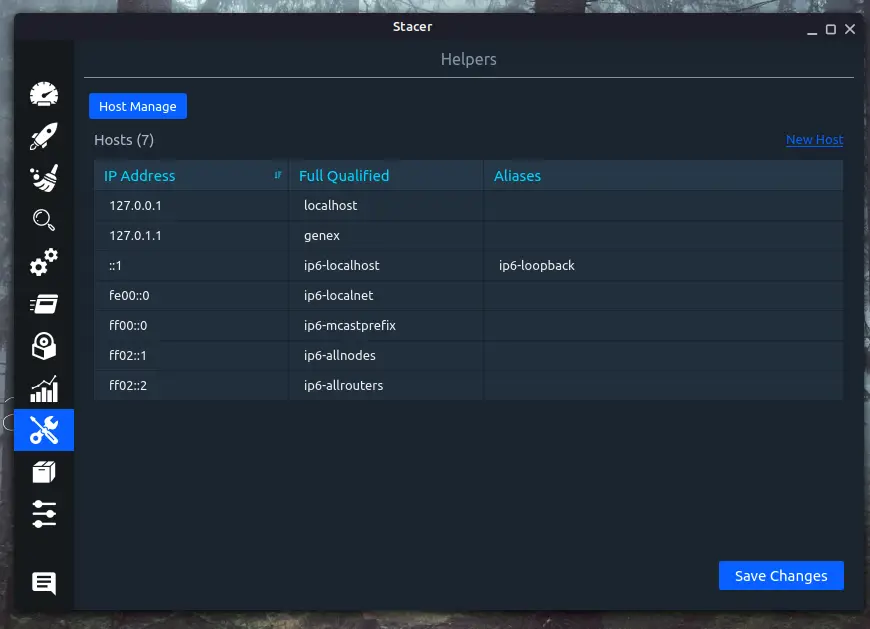
APT Repository Manager
You can easily manage APT repositories using Stacer in Linux. You can toggle nay repository Active/Inactive with just one single click.
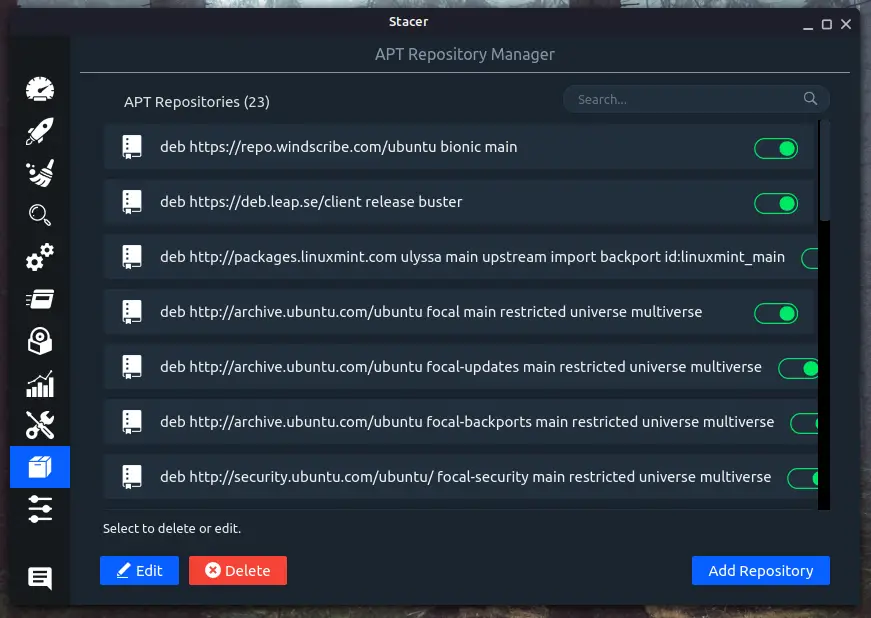
How to Install Stacer on Linux?
Now let us install Stacer on our Linux system. Follow the following steps to install Stacer on your system.
If you want the latest version of Stacer then open a new Terminal Window and execute the following command line by line:
sudo add-apt-repository ppa:oguzhaninan/stacersudo apt updatesudo apt install stacer
This will add Stacer PPA in your repository and install the latest version of Stacer on your system.
However, if you want to install the most stable release (tested) of stacer, which can be installed from the official repository of your operating system then open terminal and execute the following command:
sudo apt install stacer
This will download and install stacer on your system. Now you can launch stacer from the menu or use the command “stacer” to launch it from the terminal.
Download Stacer Deb file
One more way to install Stacer latest version is to download and install it through its deb file. Which is available on its official Guthub page.
Click on the button below to download Stacer Download file.
Conclusion
Stacer is a great tool to easily manager your linux system. It can make your life on Linux very easy with Stacer.
Tell me what you think of Stacer in the comments below.